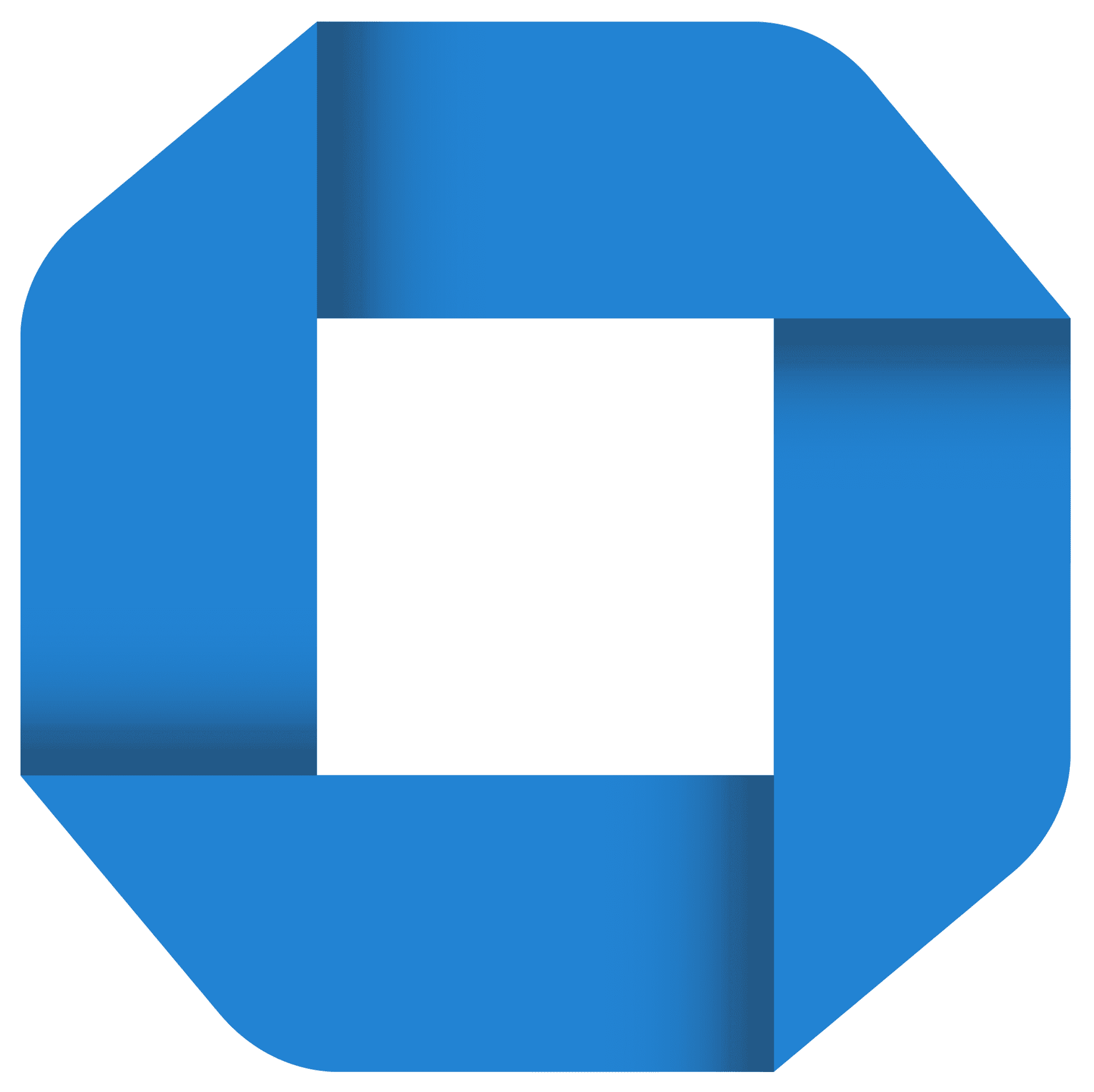
- https://secure01b.chase.com/web/auth/dashboard
- Username + Password
- Account& Routing No
- S.S.N + Email Access
- Full Name, Address
- Chase Bank
[CHECKING ACCOUNT]
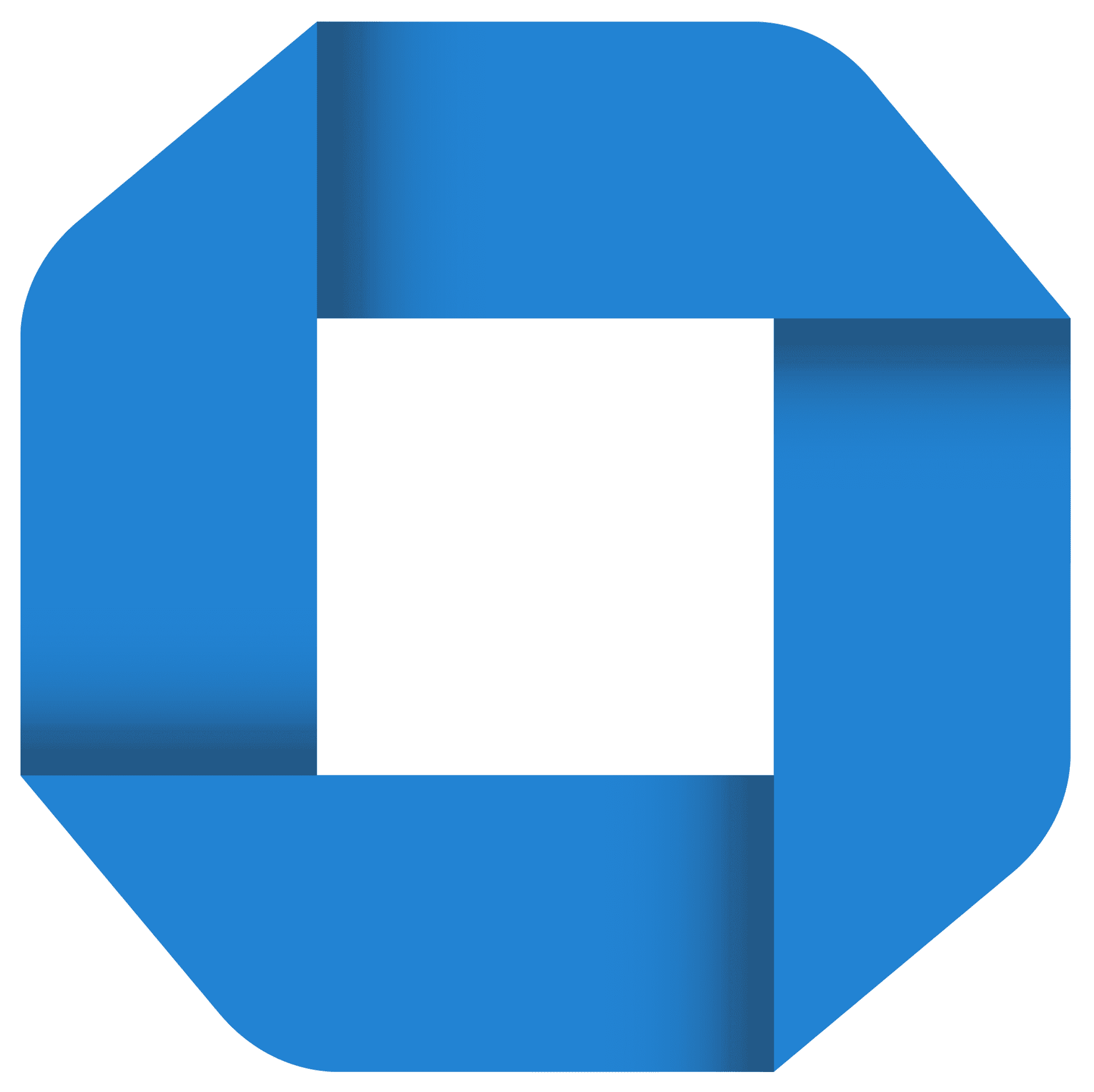
- https://secure01b.chase.com/web/auth/dashboard
- Username + Password
- Account& Routing No
- S.S.N + Email Access
- Full Name, Address
- Chase Bank
[SAVINGS ACCOUNT]
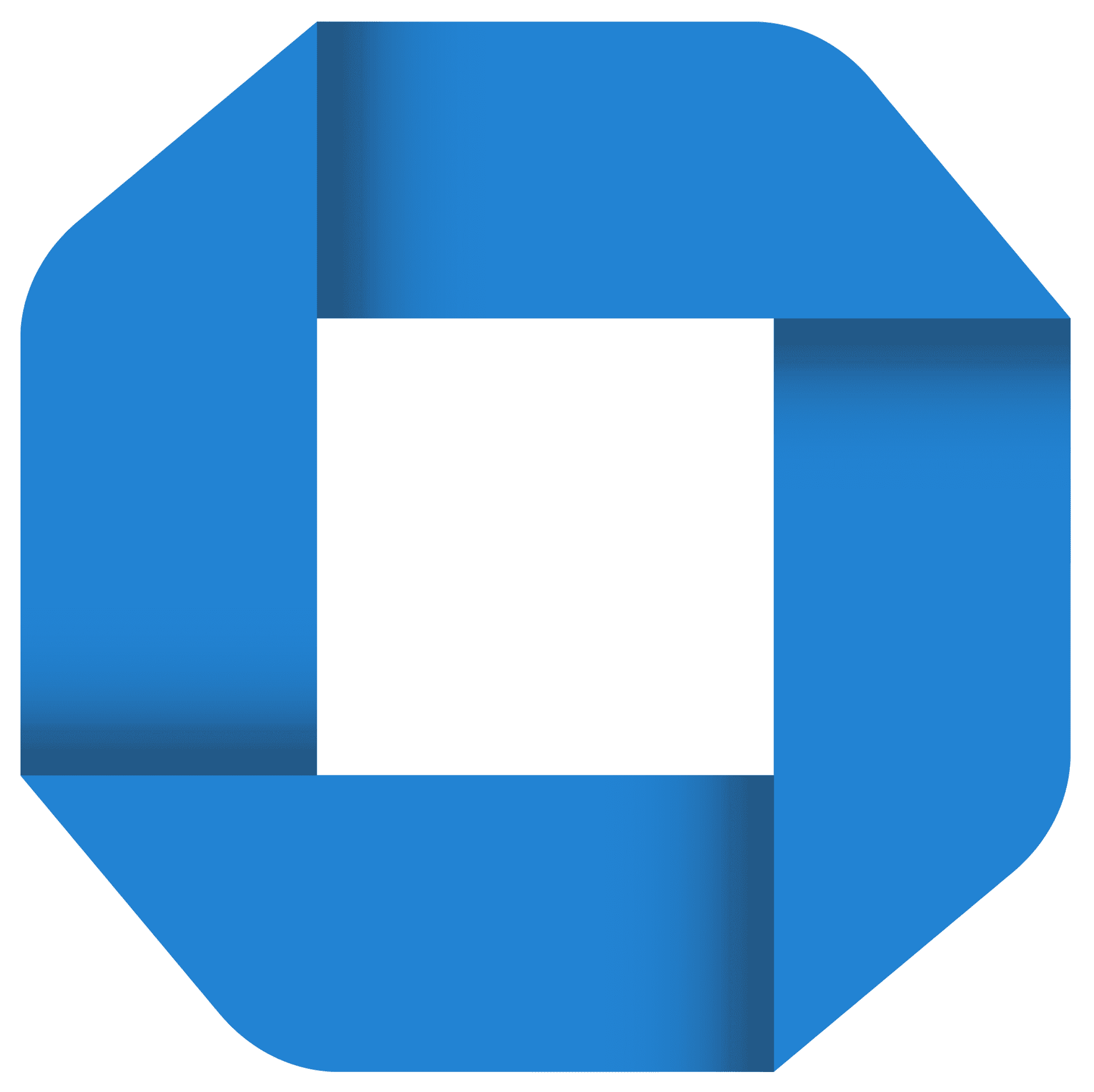
- https://secure01b.chase.com/web/auth/dashboard
- Username + Password
- Account& Routing No
- S.S.N + Email Access
- Full Name, Address
- Chase Bank
[SAVINGS ACCOUNT]
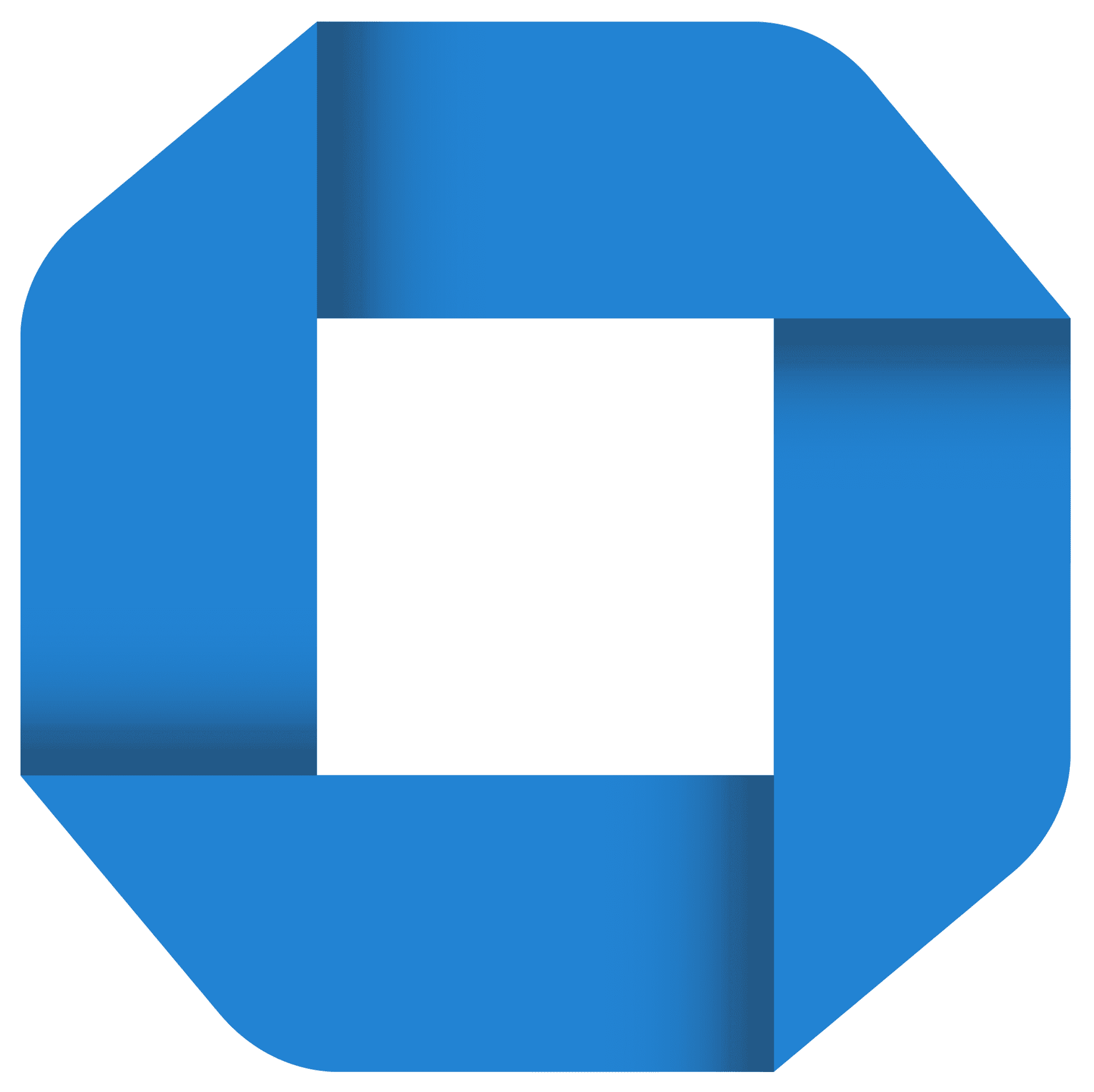
- https://secure01b.chase.com/web/auth/dashboard
- Username + Password
- Account& Routing No
- S.S.N + Email Access
- Full Name, Address
- Chase Bank
[SAVINGS ACCOUNT]
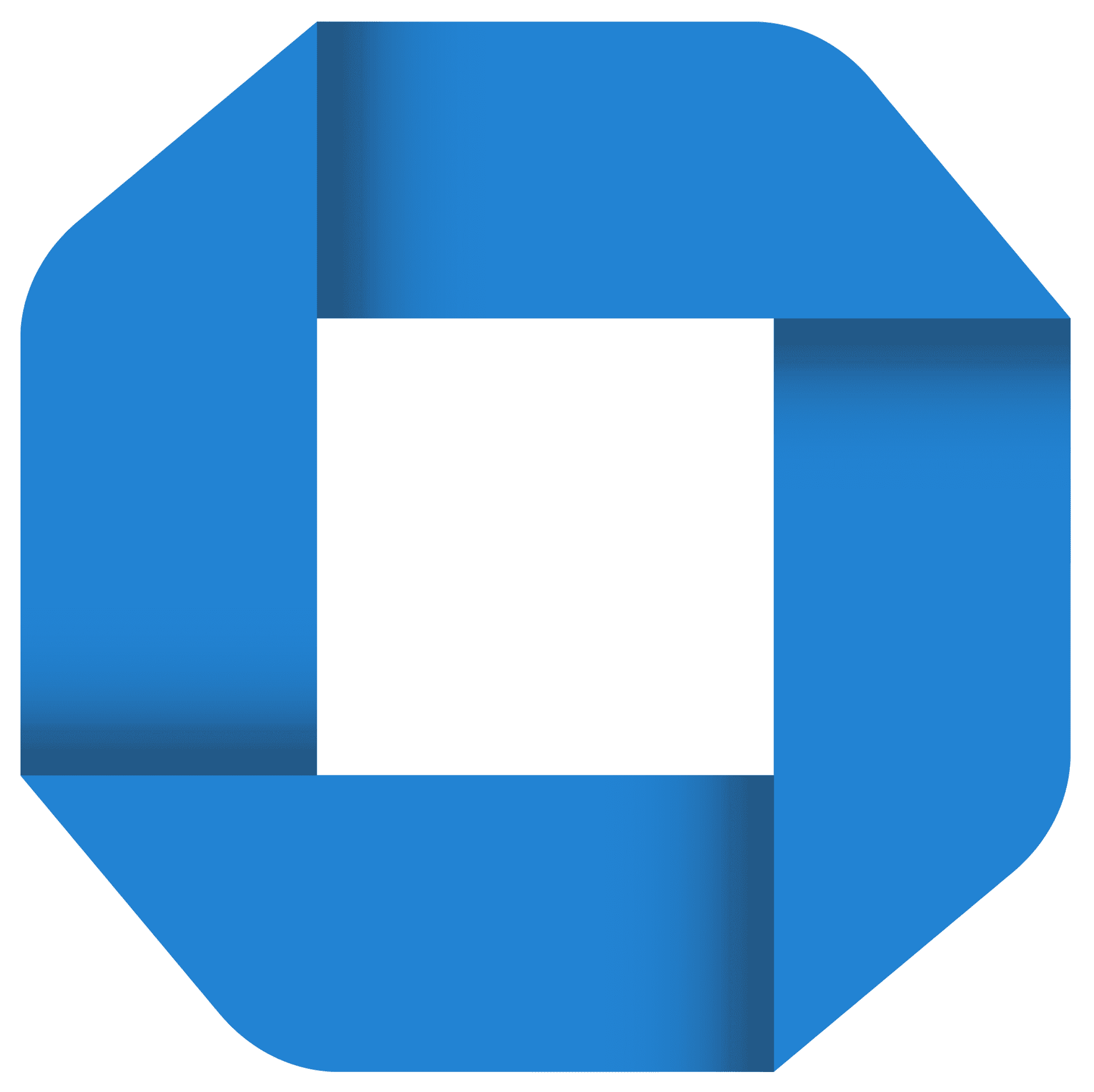
- https://secure01b.chase.com/web/auth/dashboard
- Username + Password
- Account& Routing No
- S.S.N + Email Access
- Full Name, Address
- Chase Bank
[CHECKING ACCOUNT]
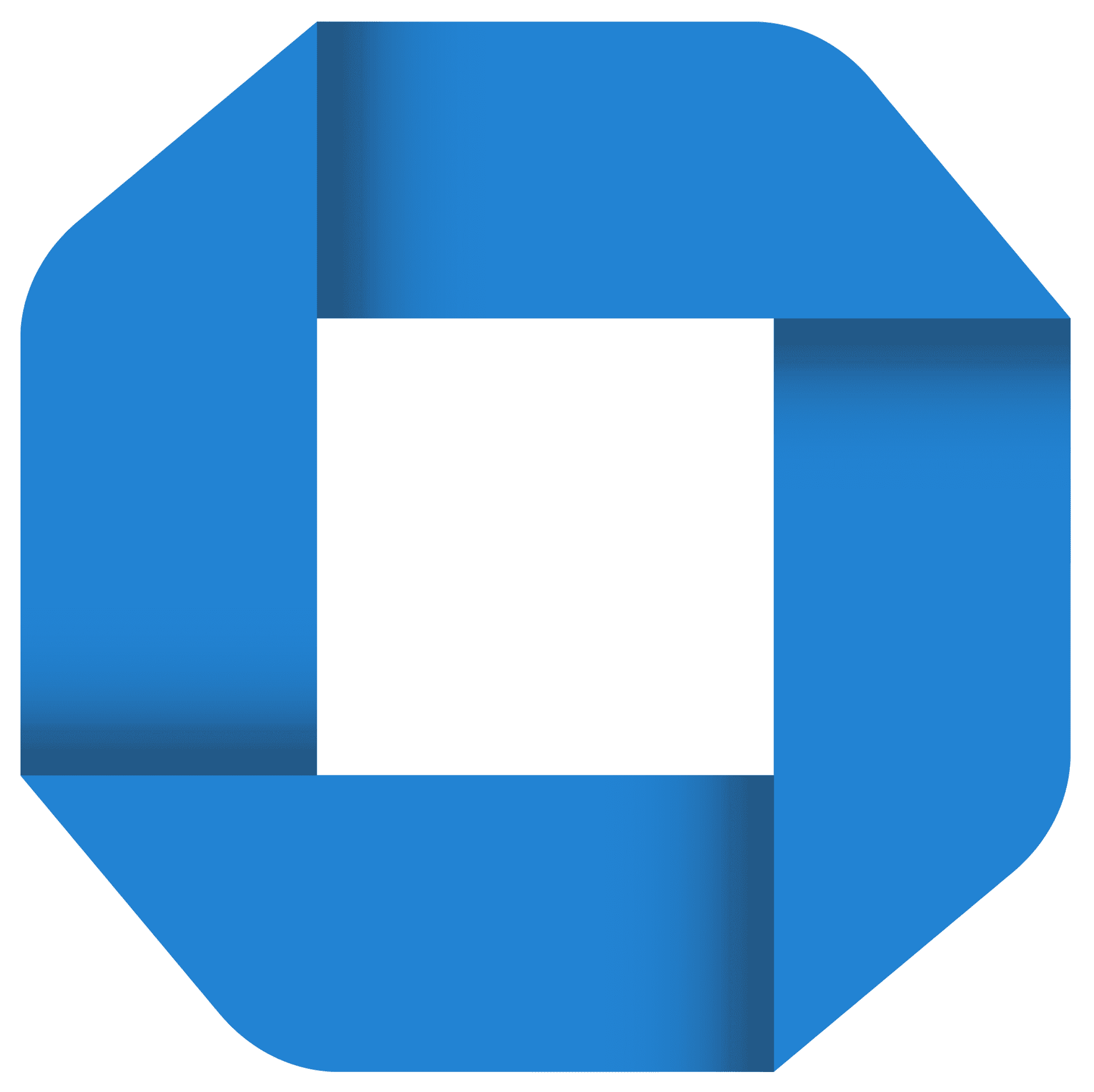
- https://secure01b.chase.com/web/auth/dashboard
- Username + Password
- Account& Routing No
- S.S.N + Email Access
- Full Name, Address
- Chase Bank
[SAVINGS ACCOUNT]
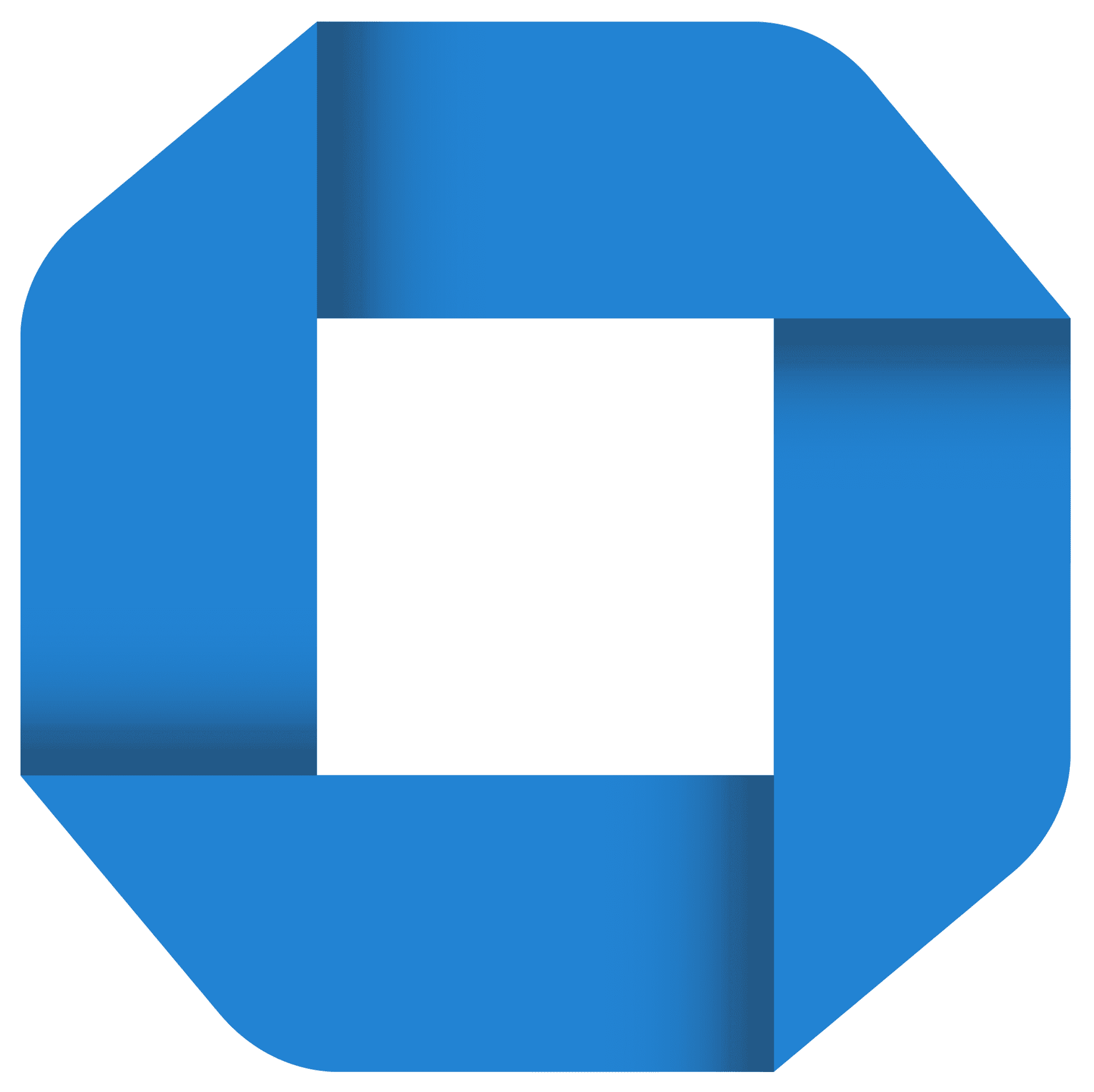
- https://secure01b.chase.com/web/auth/dashboard
- Username + Password
- Account& Routing No
- S.S.N + Email Access
- Full Name, Address
- Chase Bank
[SAVINGS ACCOUNT]
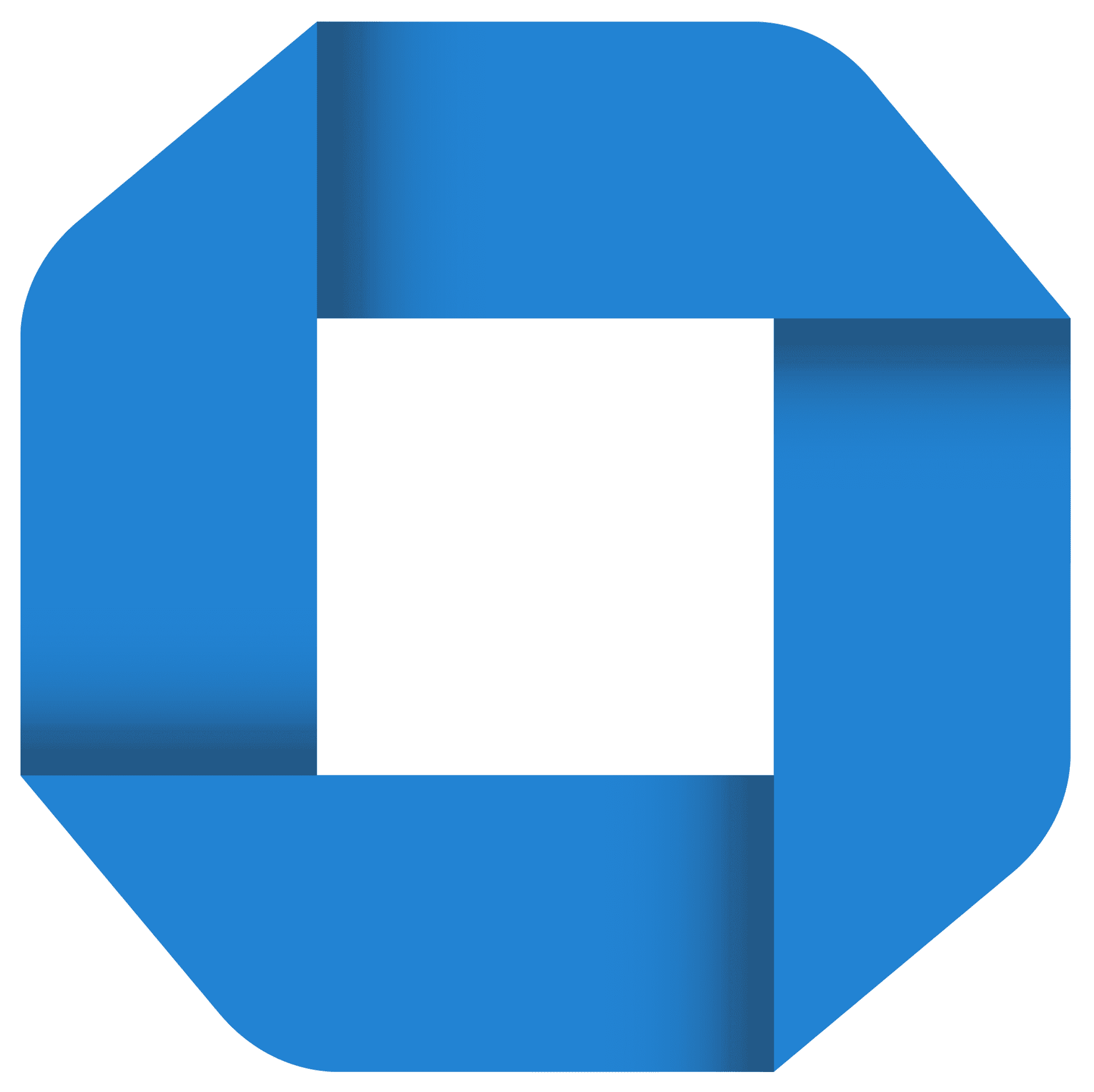
- https://secure01b.chase.com/web/auth/dashboard
- Username + Password
- Account& Routing No
- S.S.N + Email Access
- Full Name, Address
- Chase Bank
[CHECKING ACCOUNT]
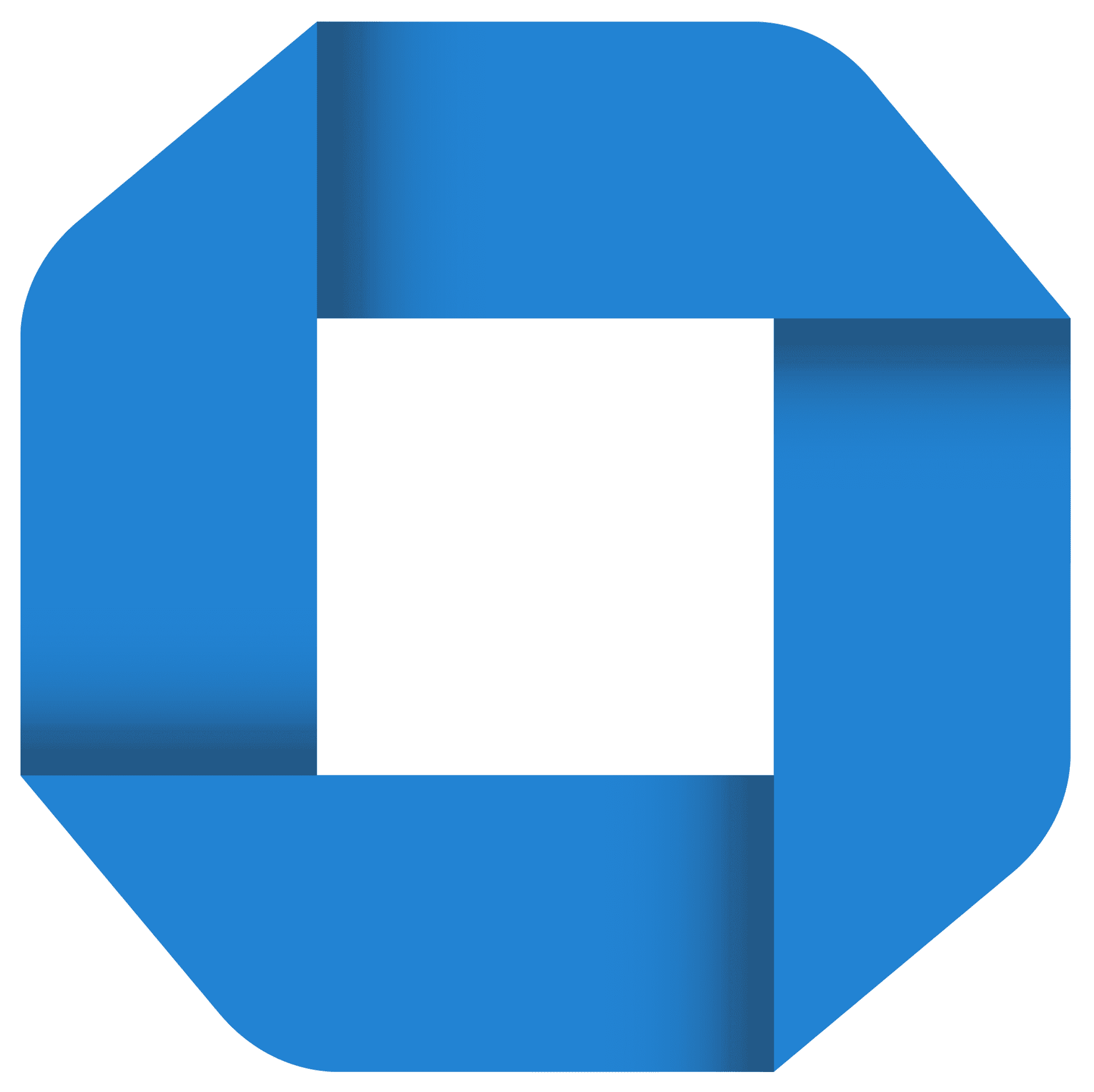
- https://secure01b.chase.com/web/auth/dashboard
- Username + Password
- Account& Routing No
- S.S.N + Email Access
- Full Name, Address
- Chase Bank
[SAVINGS ACCOUNT]
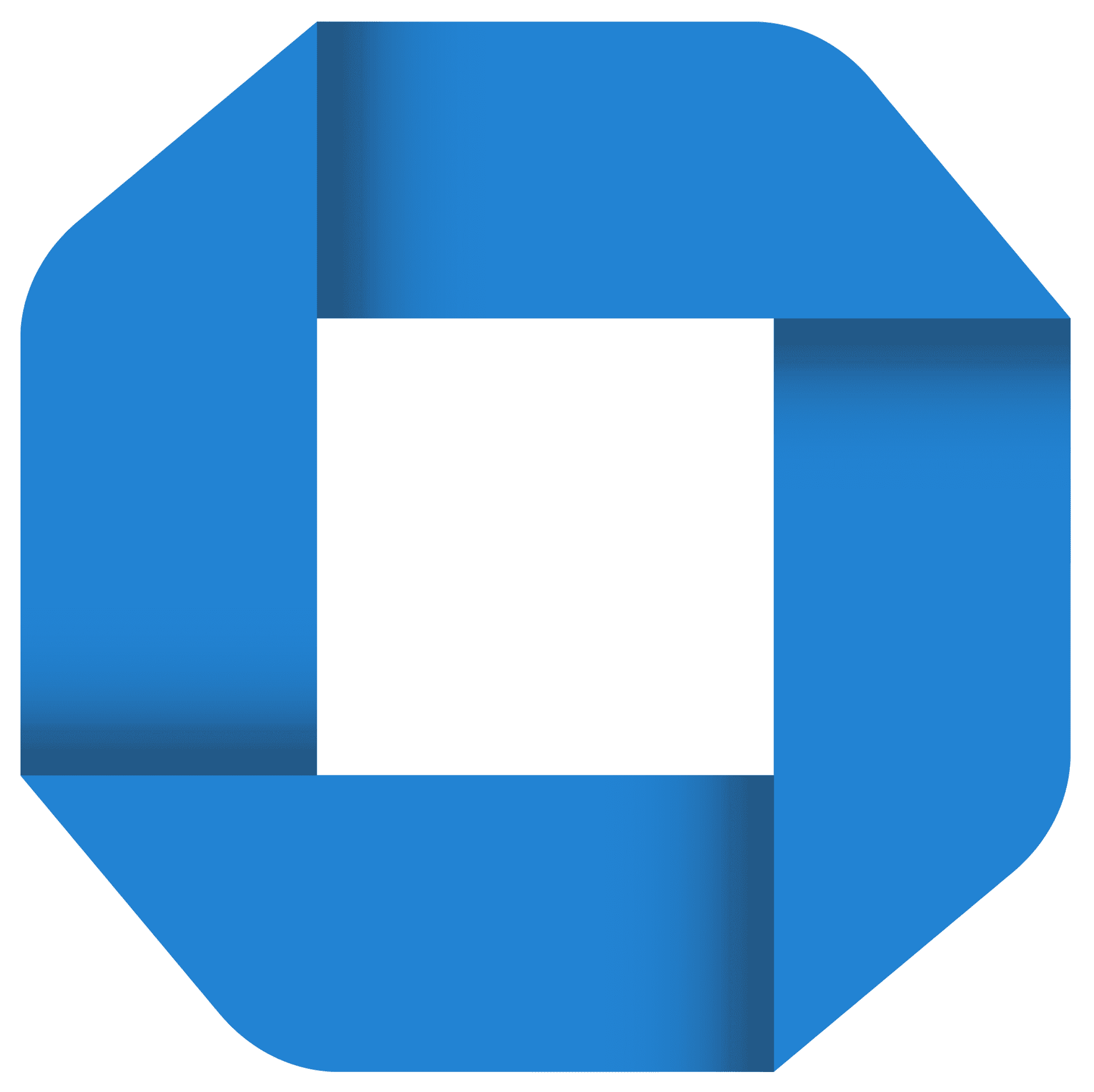
- https://secure01b.chase.com/web/auth/dashboard
- Username + Password
- Account& Routing No
- S.S.N + Email Access
- Full Name, Address
- Chase Bank
[SAVINGS ACCOUNT]
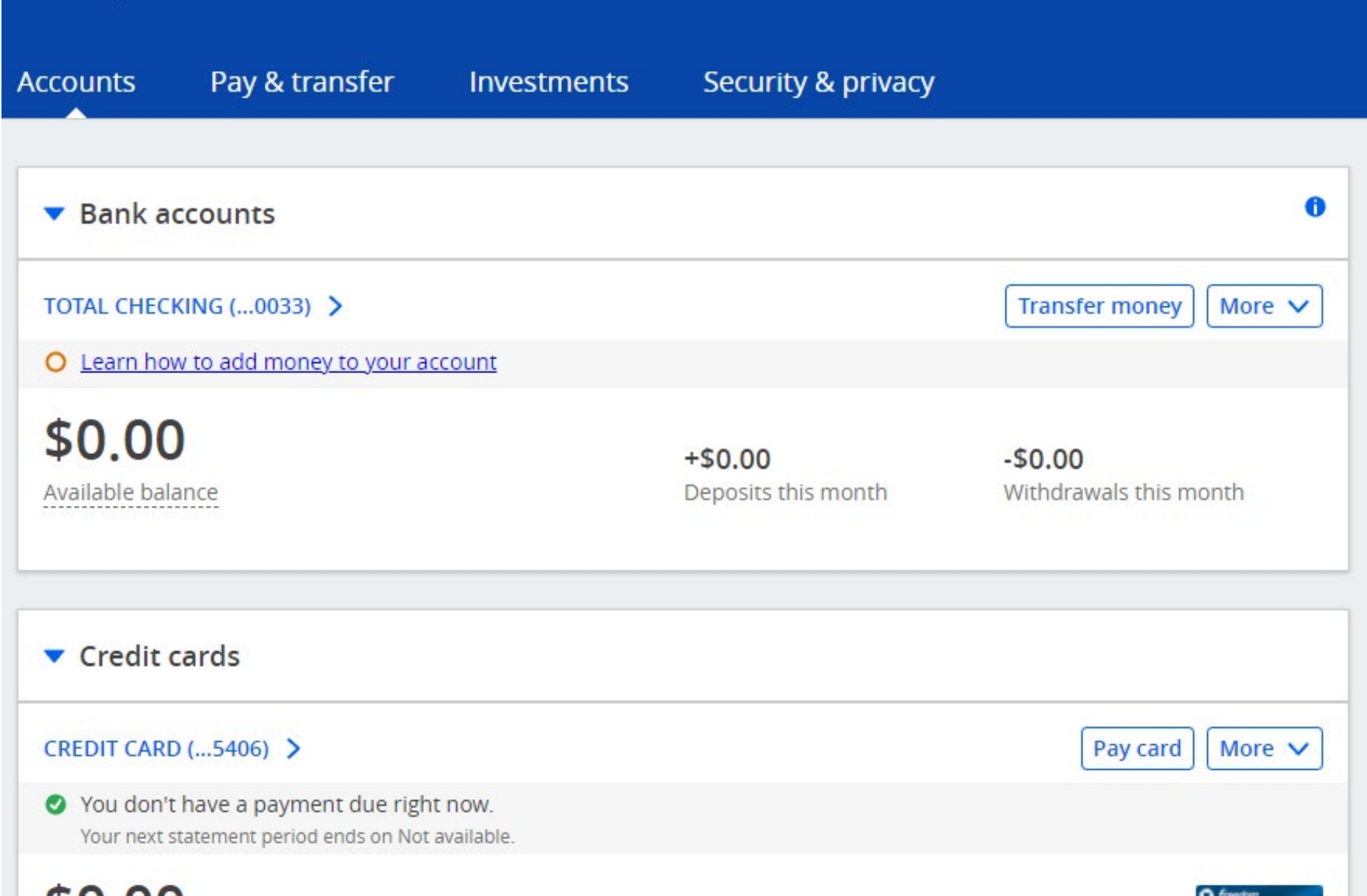
1:
Login to the Bank Drop from client / white head .
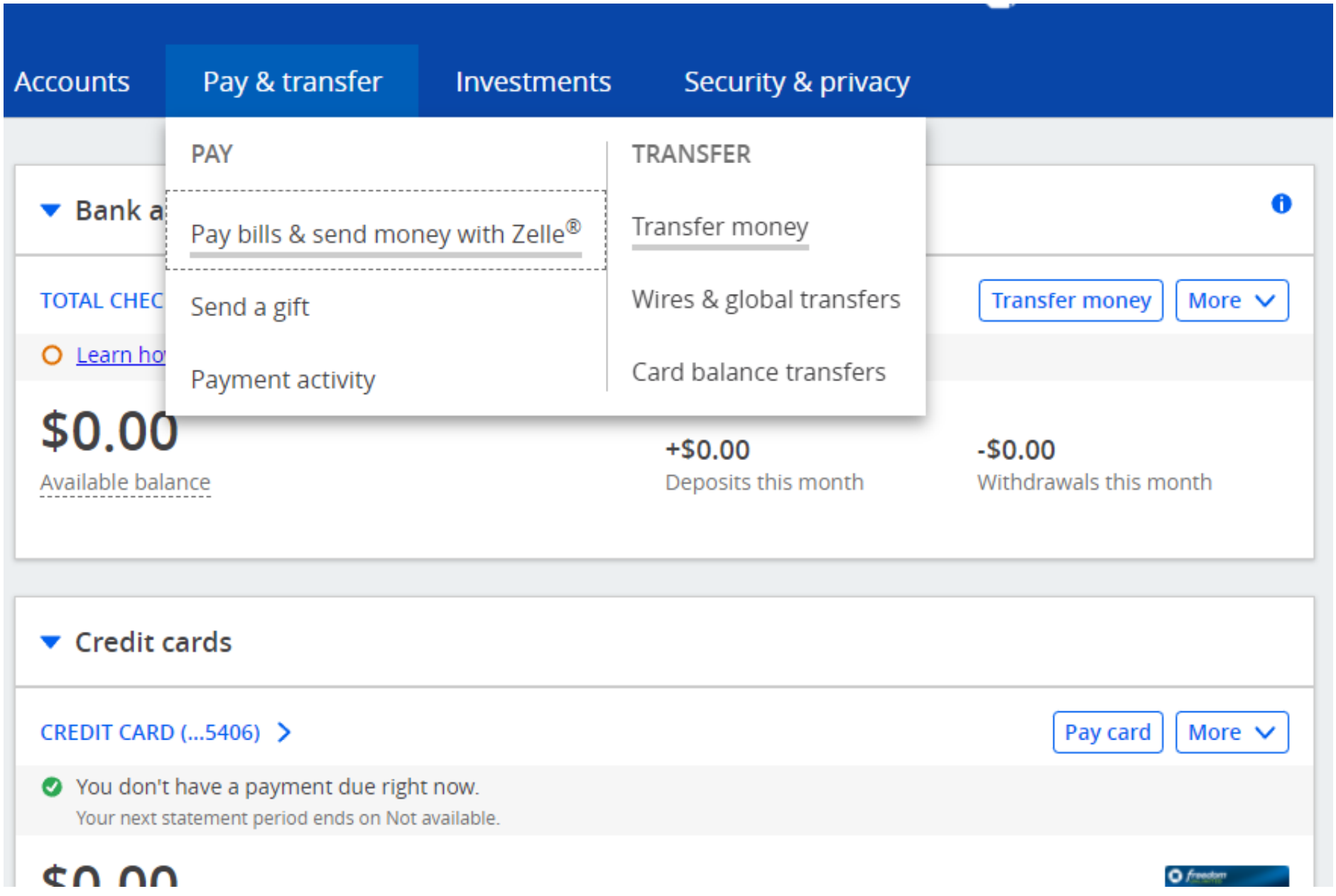
2:
Click on Transfer, as shown on the image above.
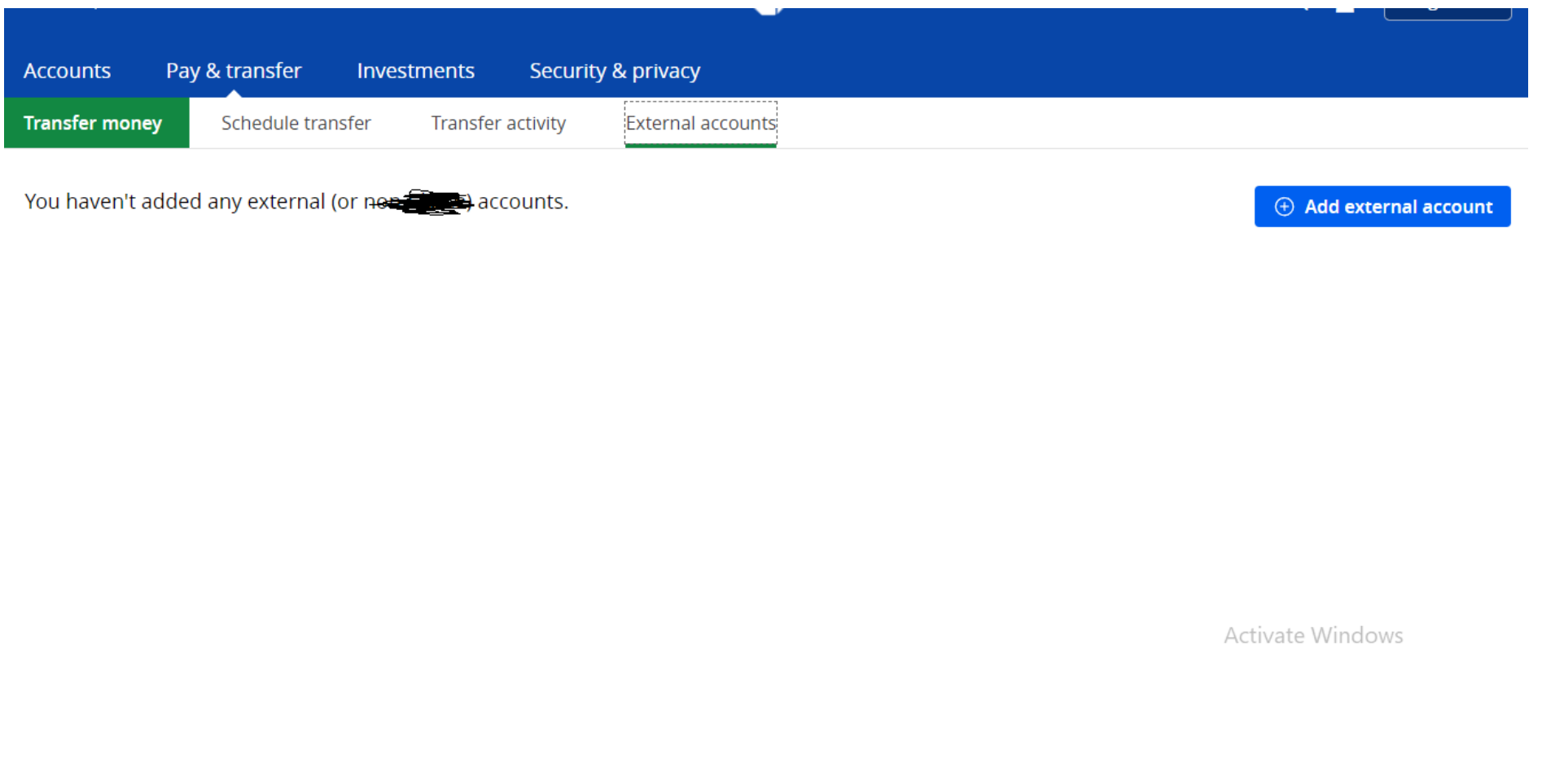
3:
You will see External Accounts there, Click on Add External account
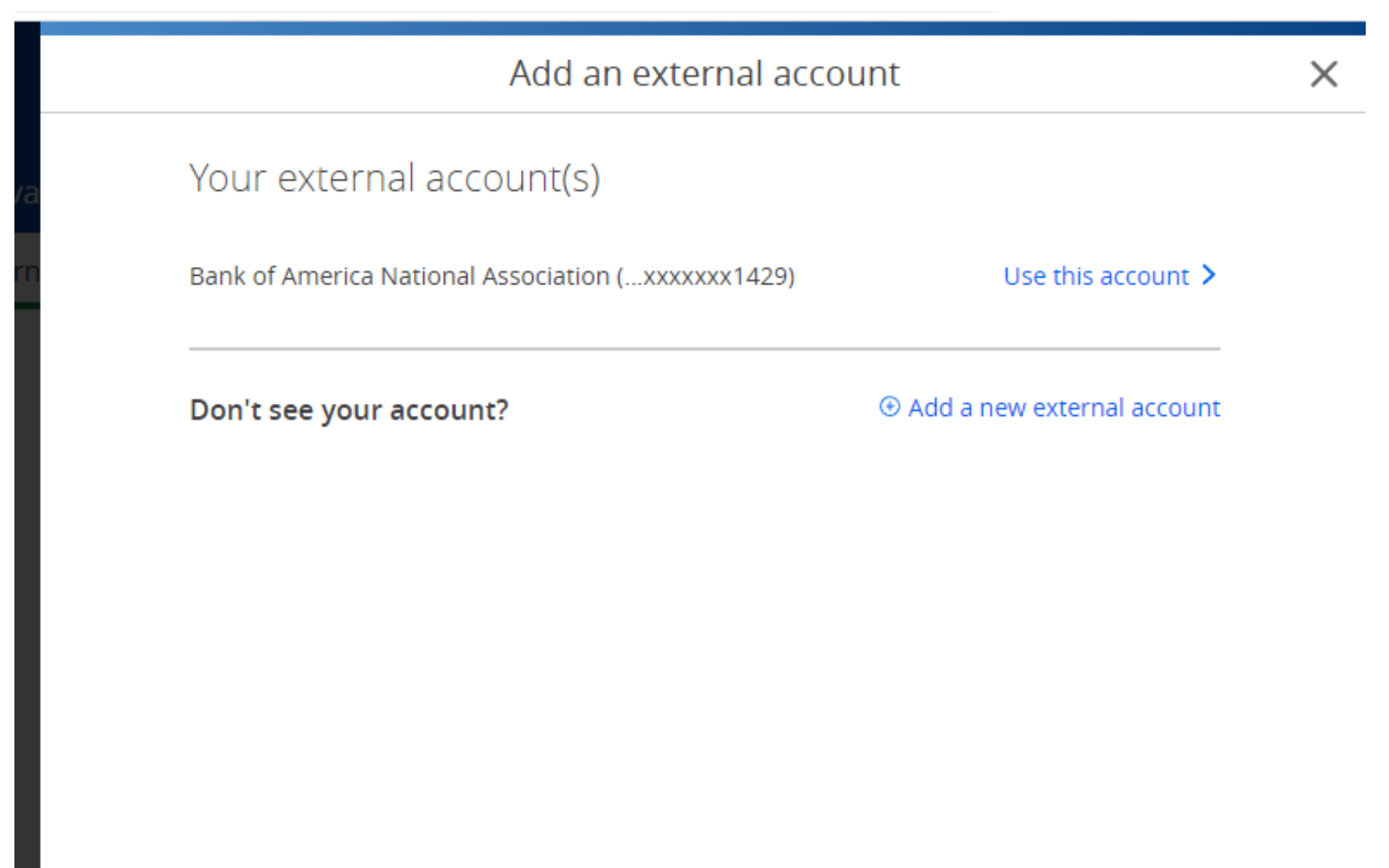
4:
Since you are now adding a new External account (log), click on Add a new external account
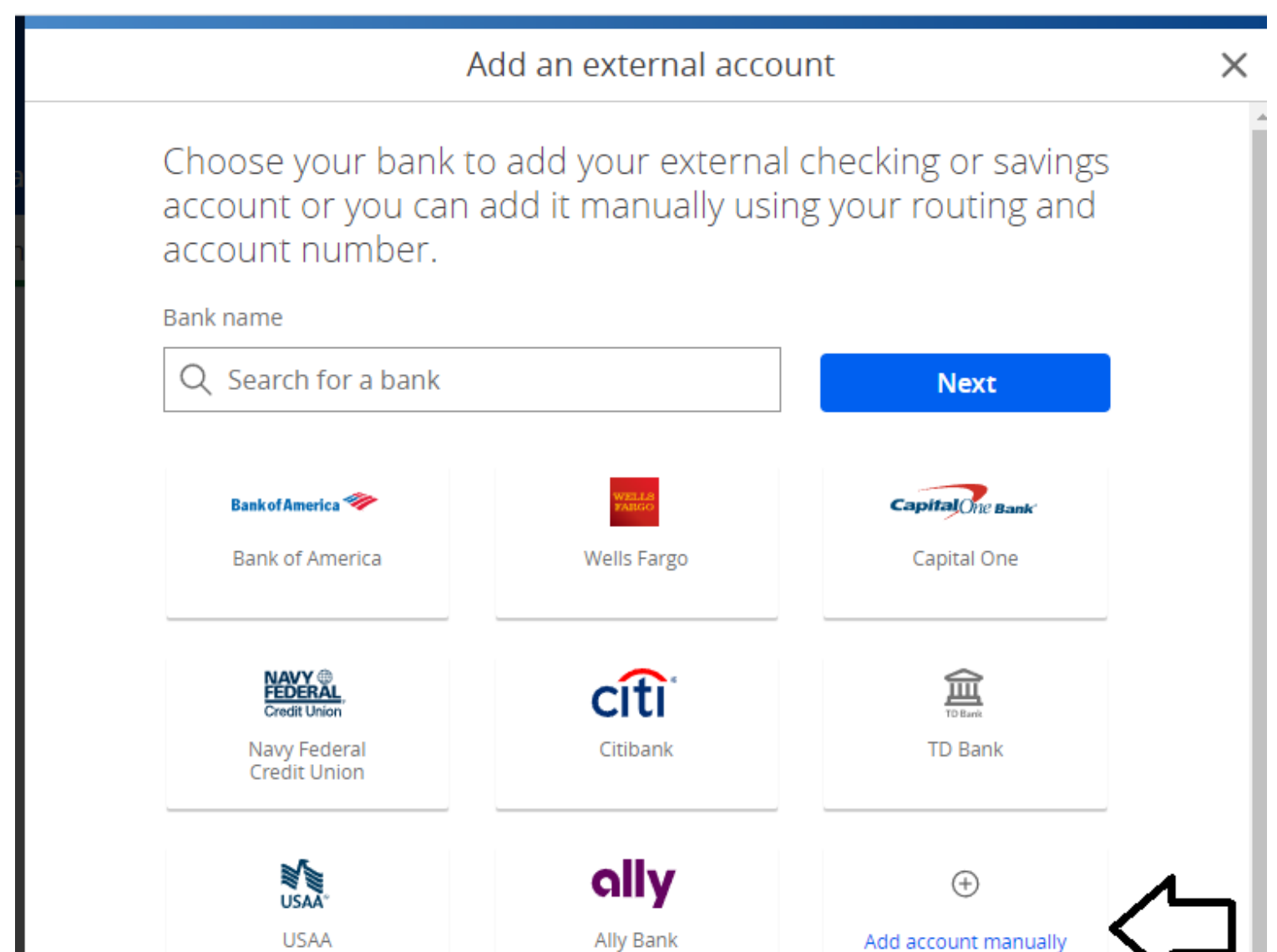
5:
Click on Add account Manually. Adding log manually (micro deposit way) is the best method.
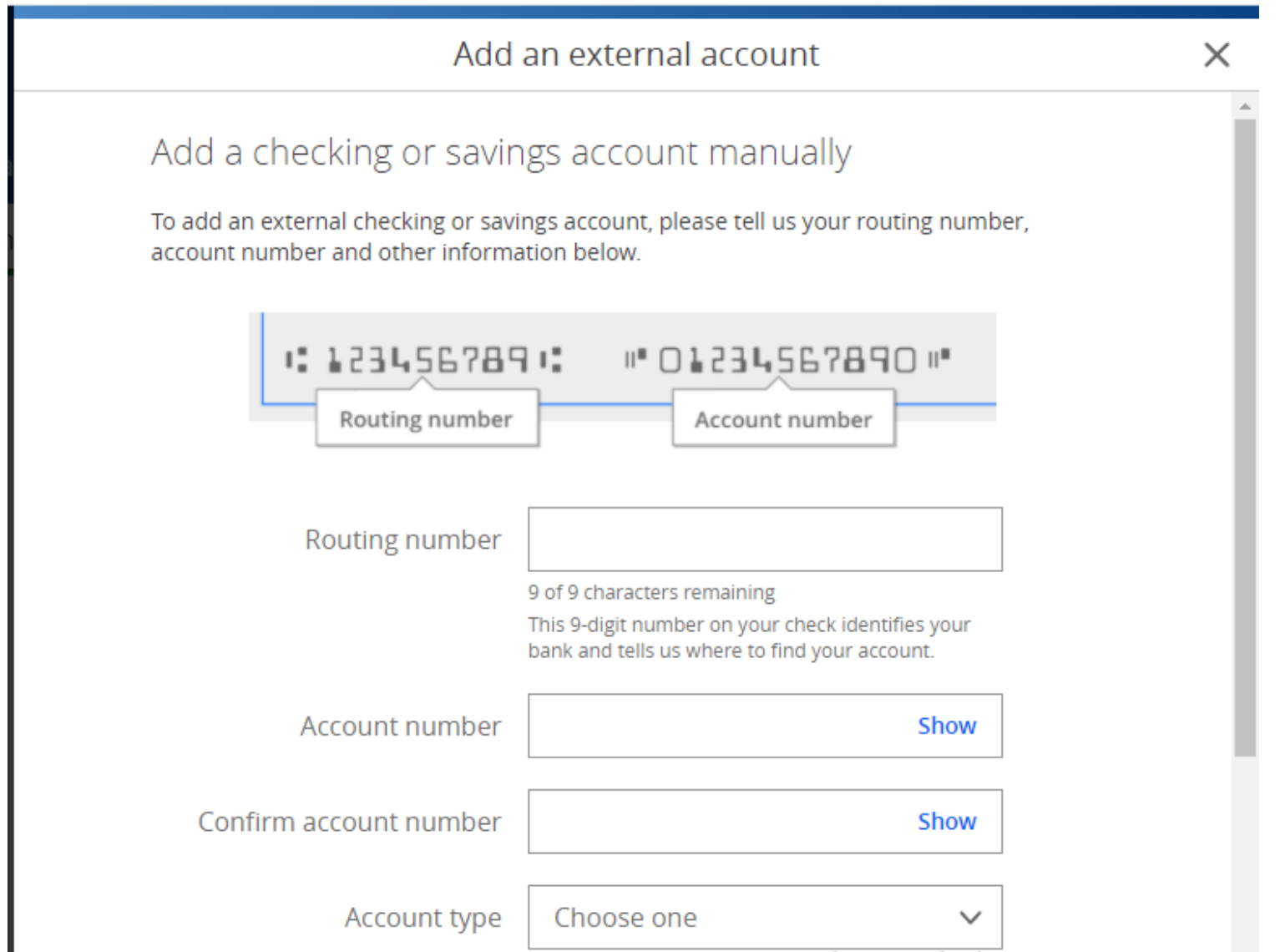
6:
You will be asked for only Account Number and Routing Number of the external bank (hacked log)
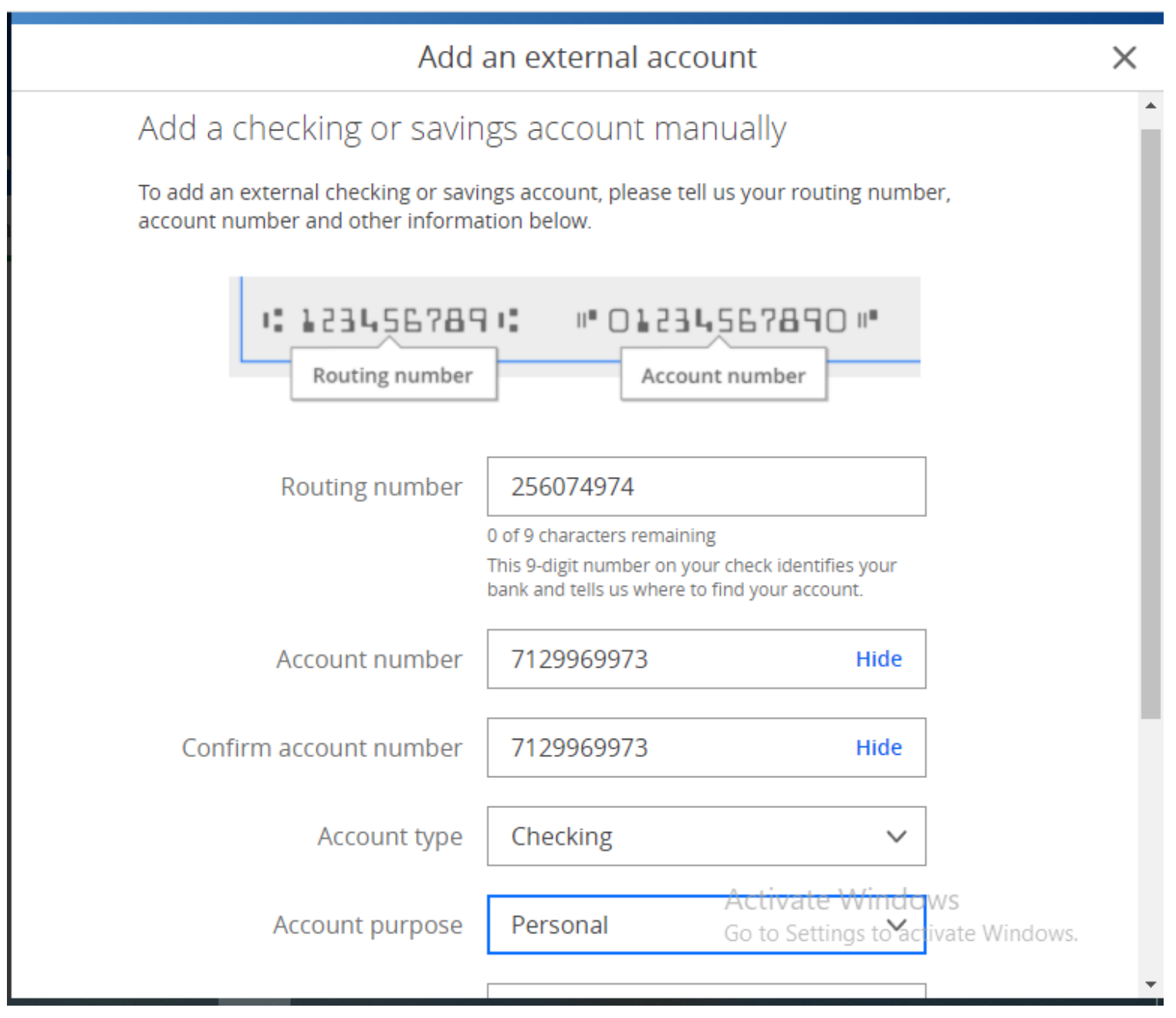
7:
After inputting the Log account info, click on Next
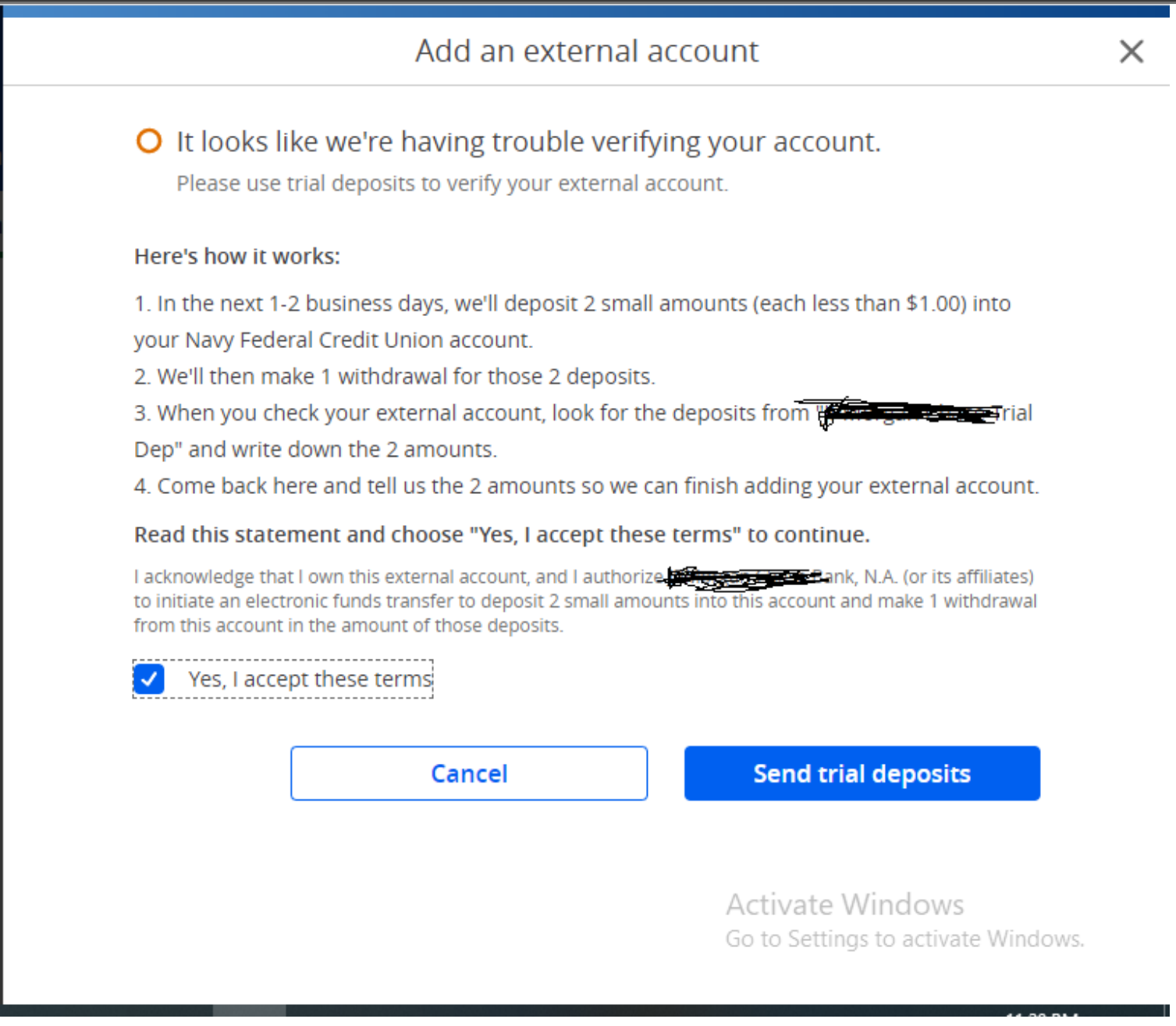
8:
Click on Send Trial Deposits
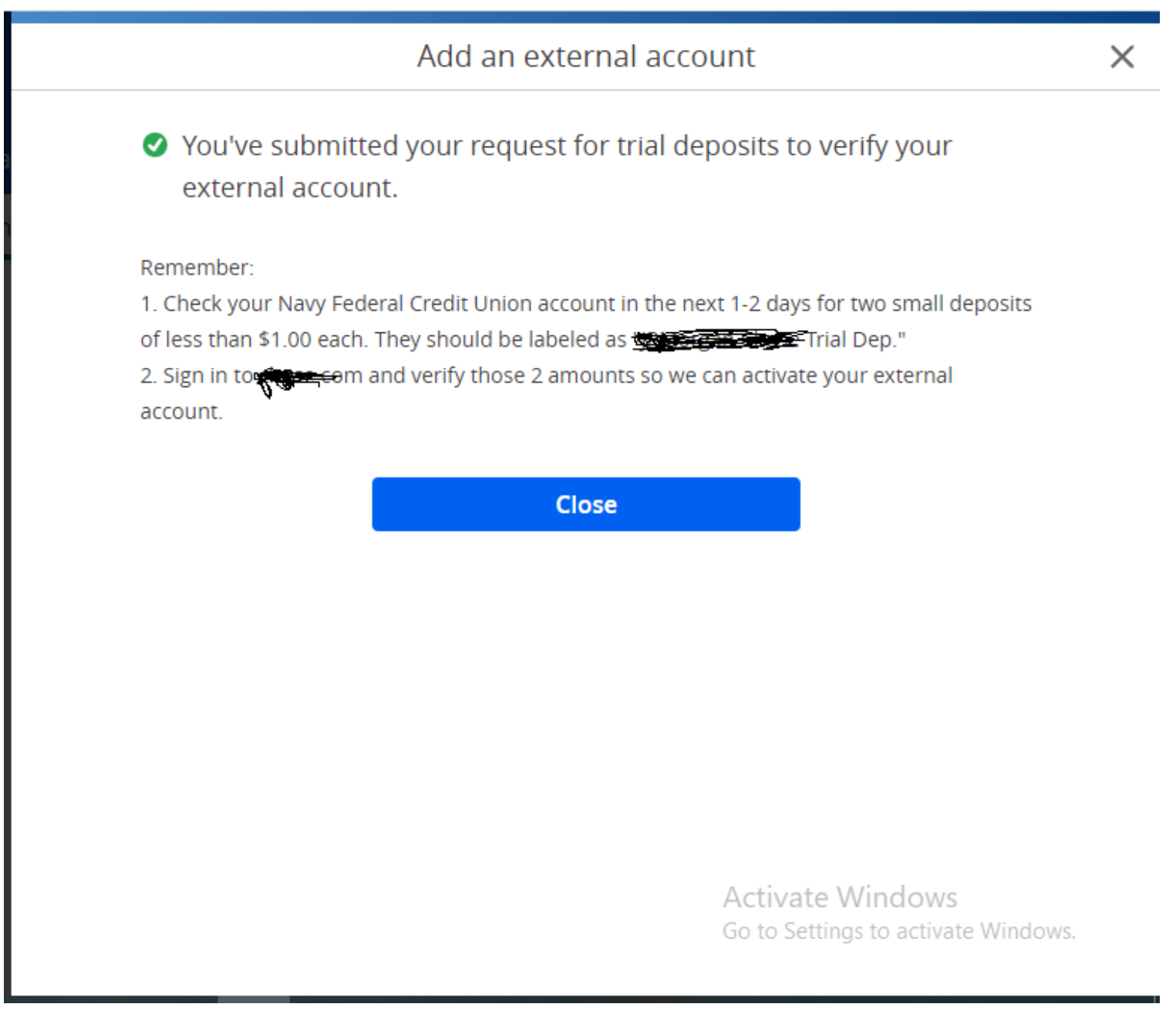
9:
Two trial deposits will be sent to the hacked log in 1-2 business days.
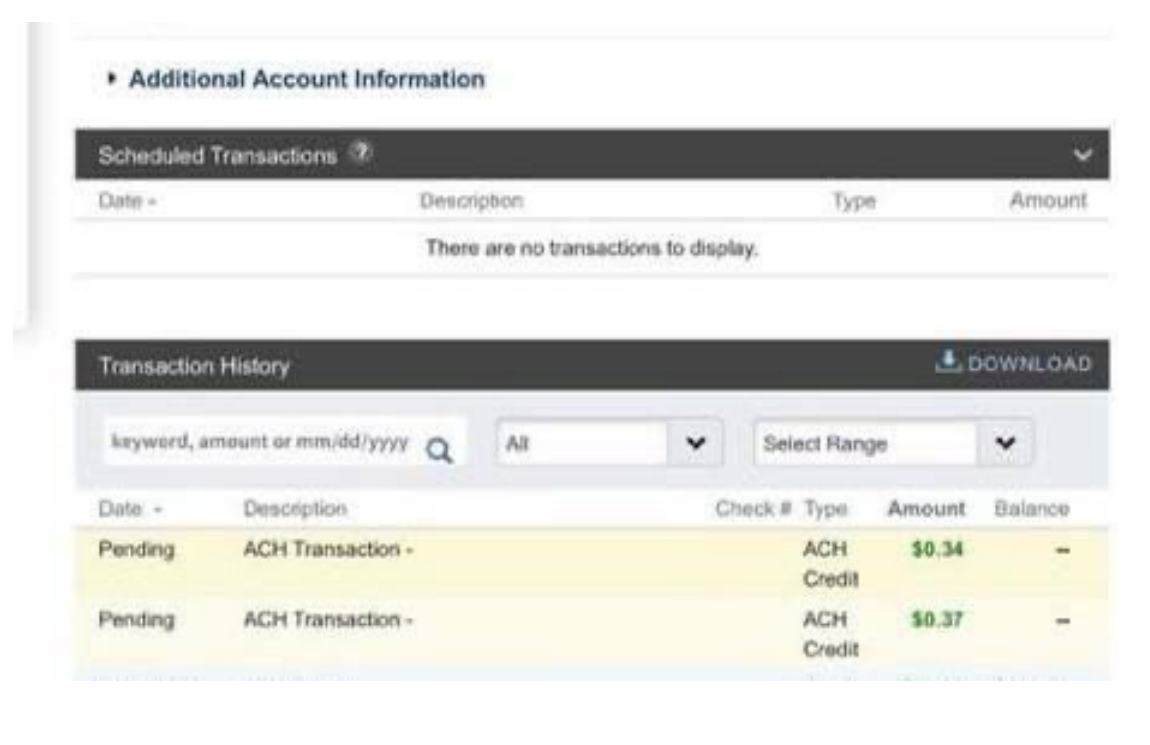
10:
Wait 1-2 business days for the two trial deposits to be shown in the transaction history of the hacked log.
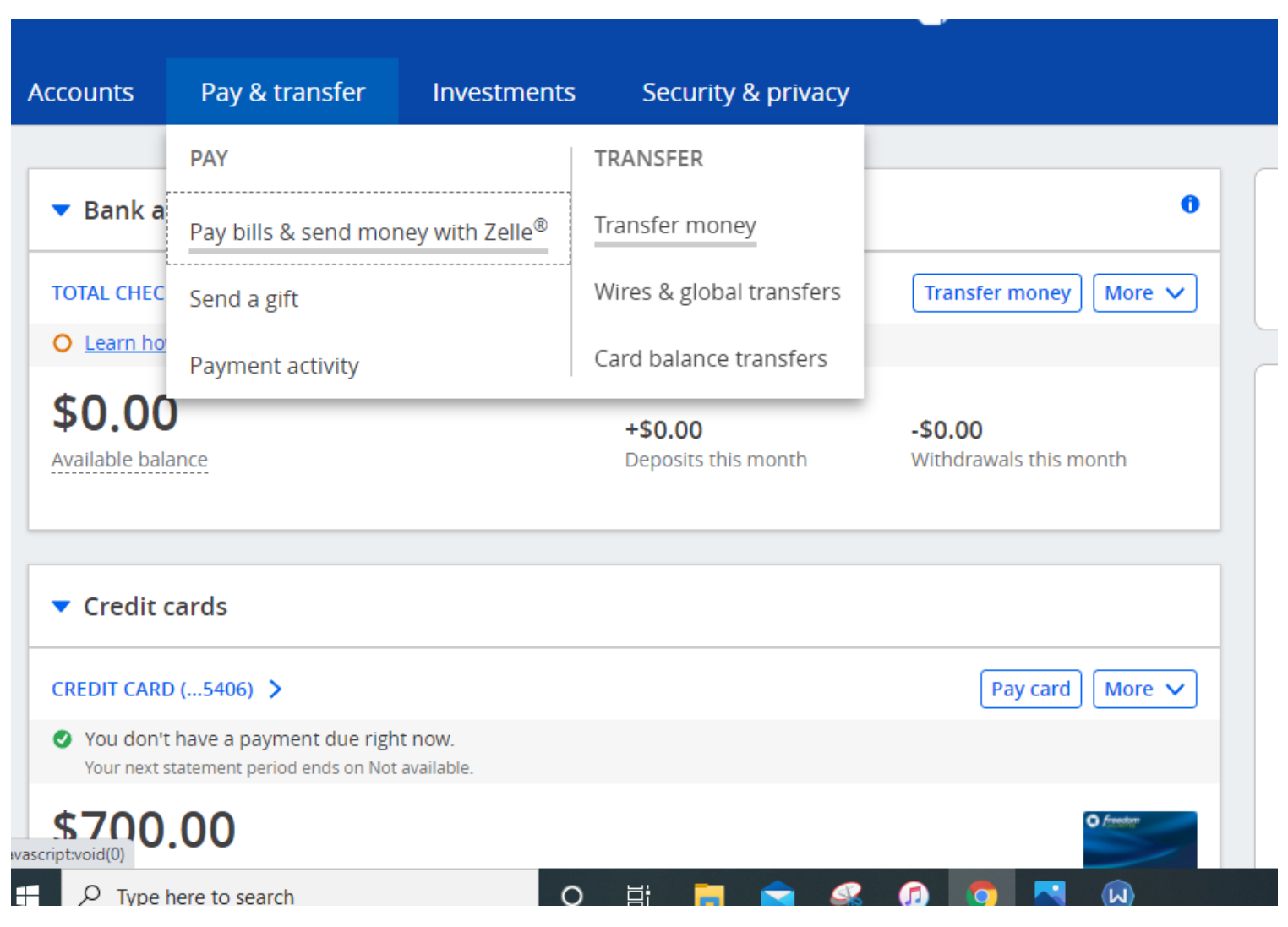
11:
After the 2 days, log in the back of the bank drop, click on Transfer.
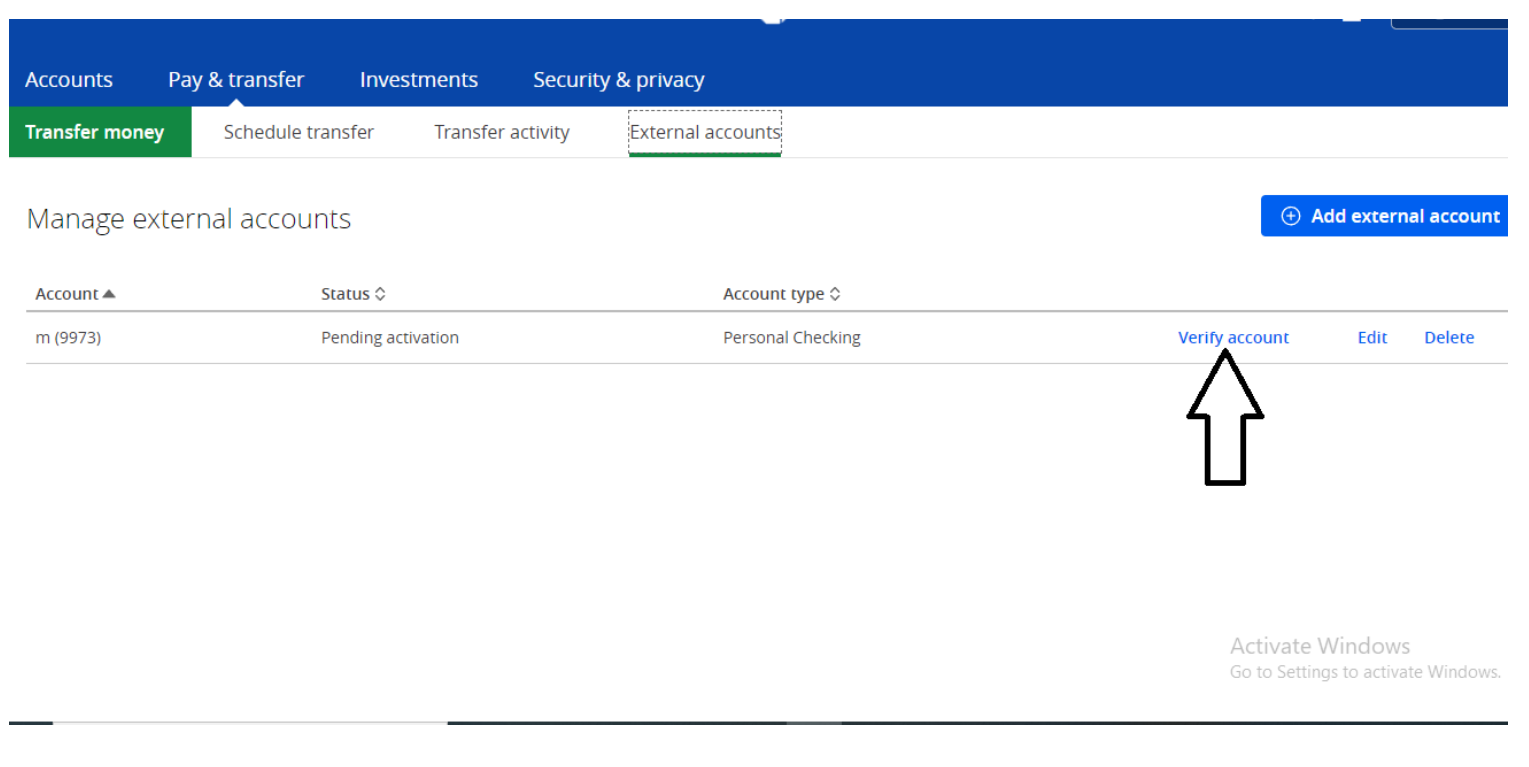
12:
Now on the external transfer side, you will see the hacked log you recently added, click on Verify Account
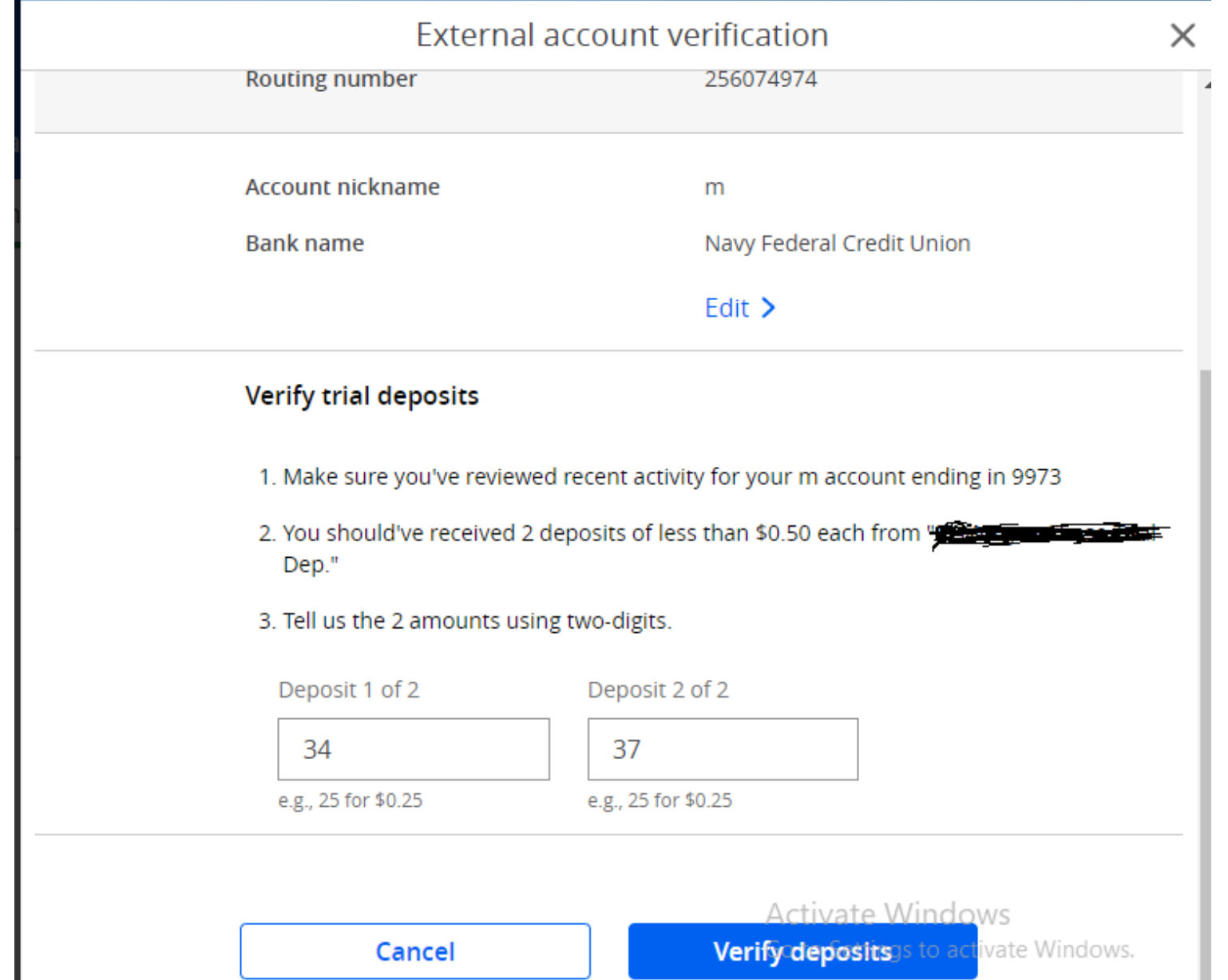
13:
They ask for the trial deposit sent to the log for verification, to ensure access.
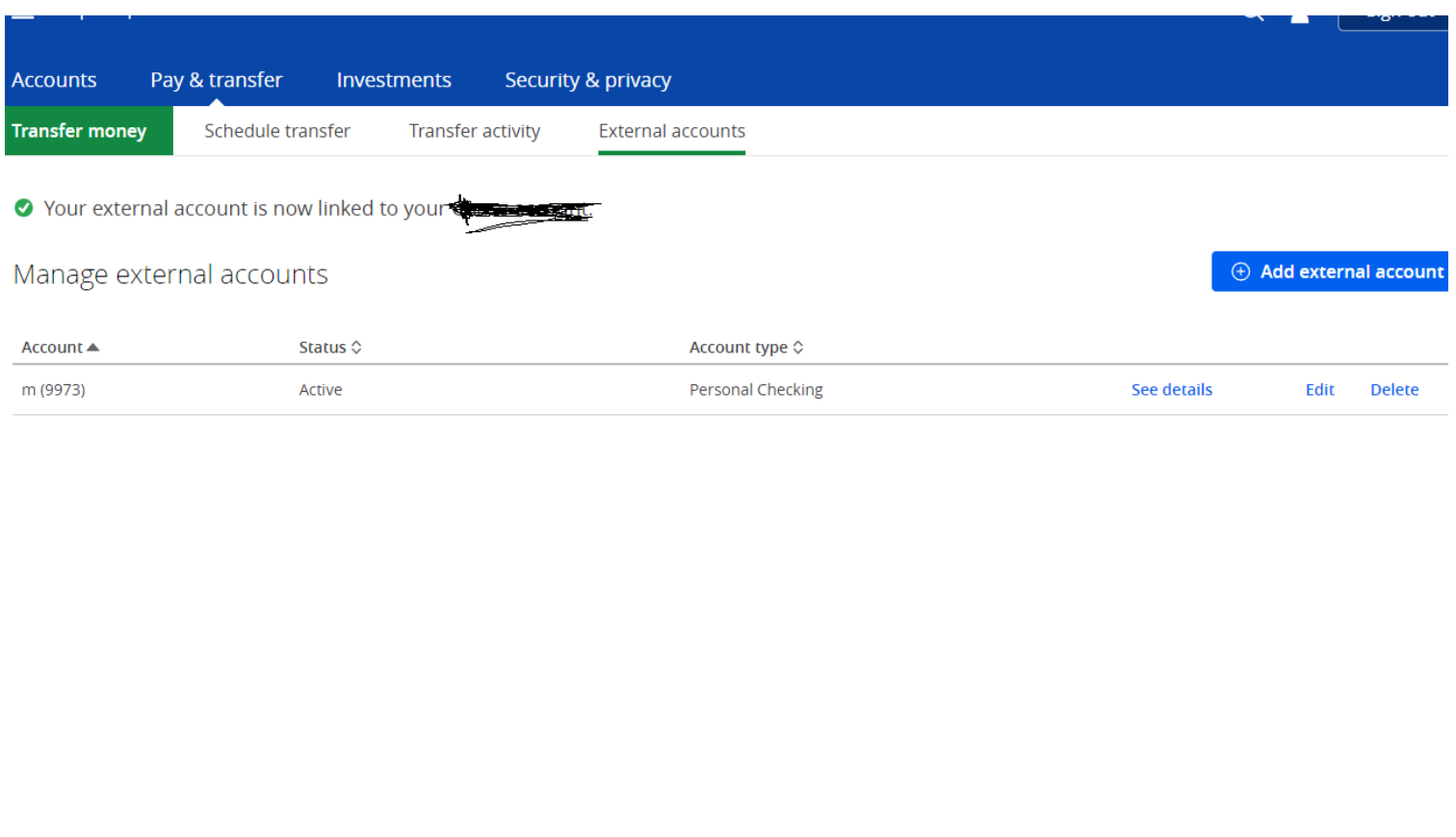
14:
External account(hacked log) has been added, its now time to make the transfer!!
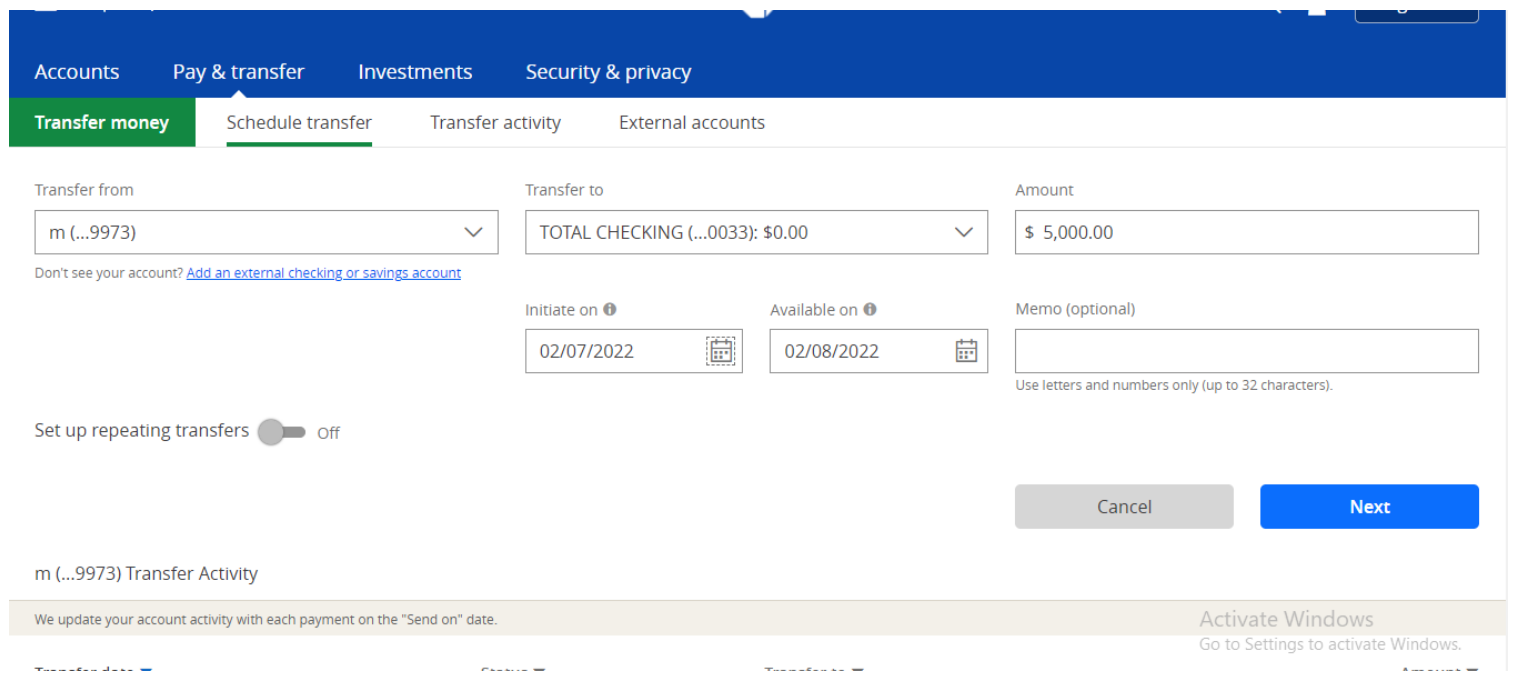
15:
Time to schedule the transfer.
Transfer FROM - the hacked log you just added
Transfer TO - Choose any account inside the bank drop
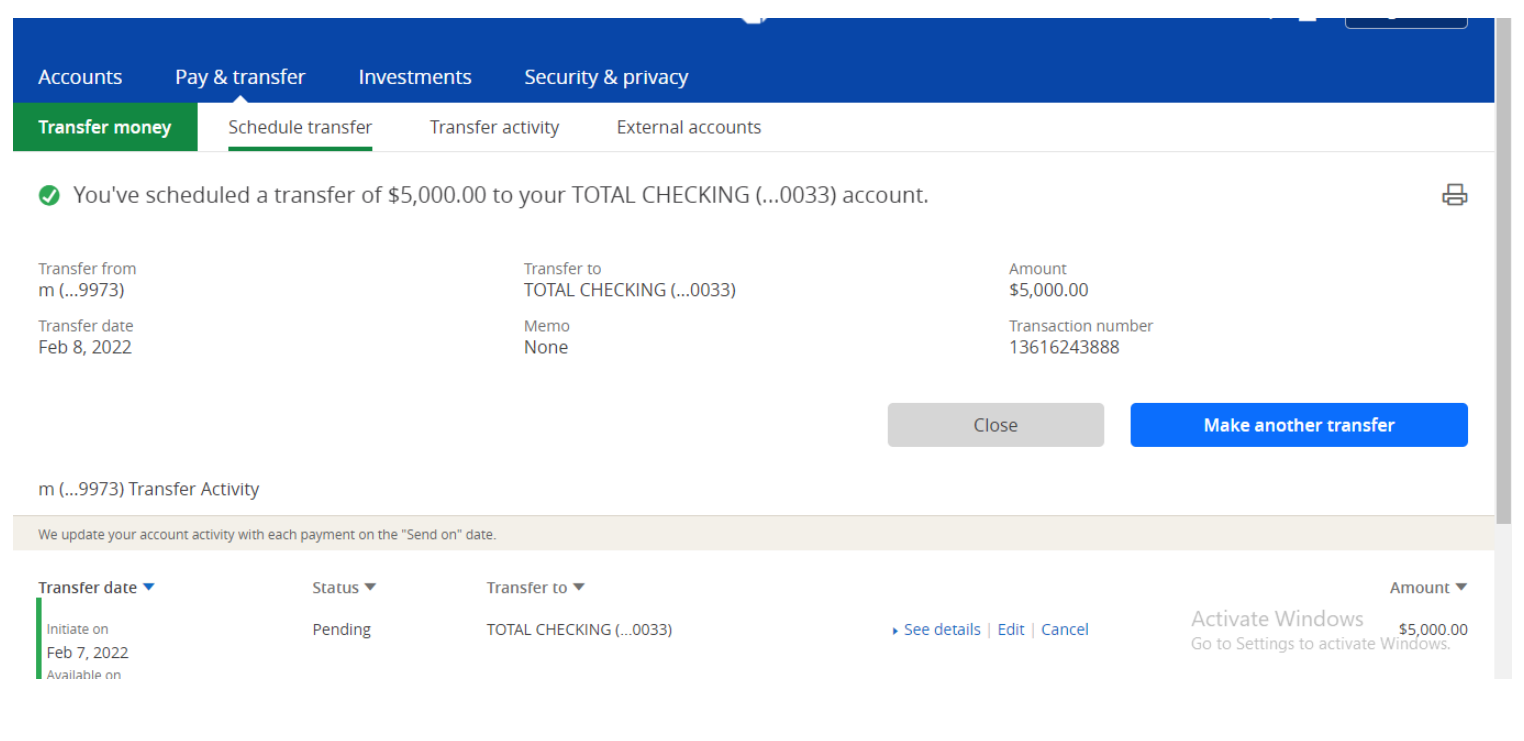
16:
Transfer has been done Successfully !!!
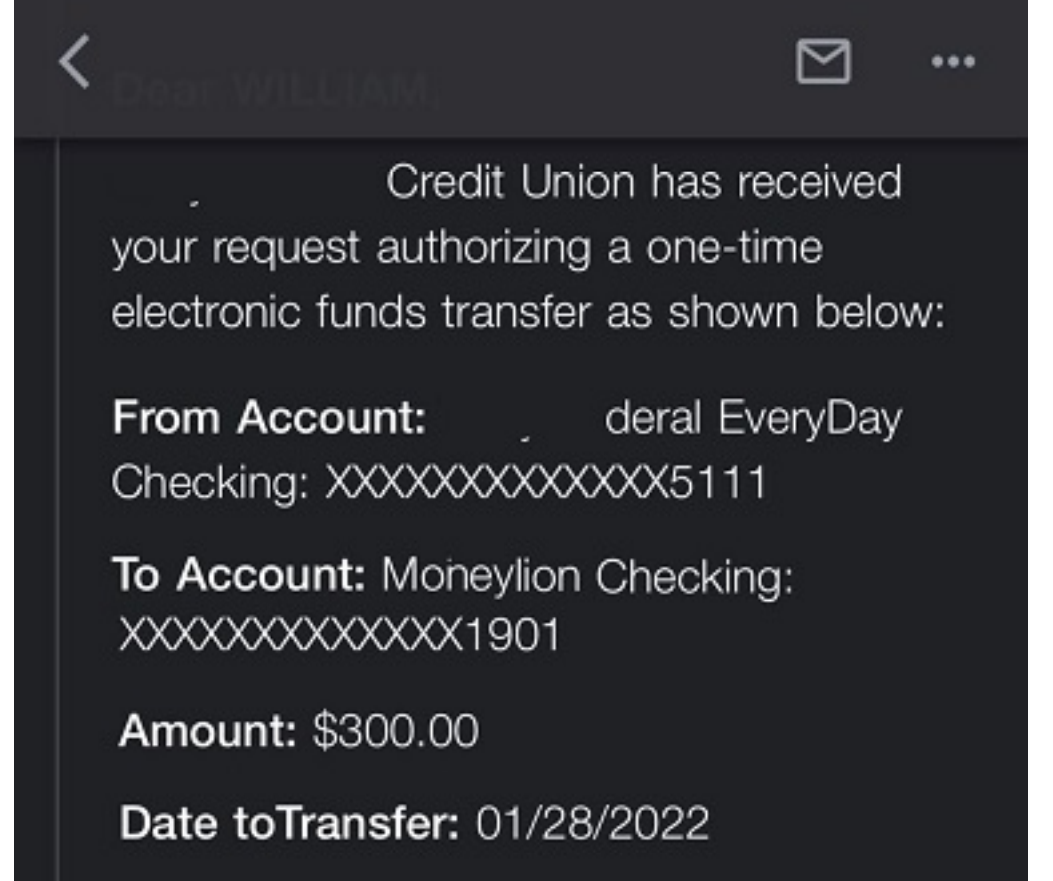
17:
Once done well, the money will enter within 1-2 business days.










