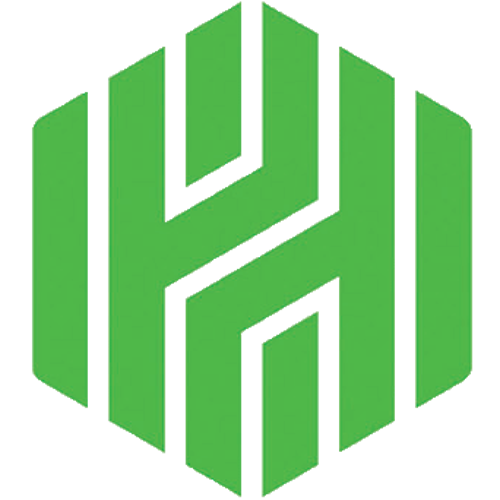
- https://onlinebanking.huntington.com/rol/Auth/login.aspx
- Username + Password
- Account& Routing No
- S.S.N + Email Access
- Full Name, Address
- Huntington
[CHECKING ACCOUNT]
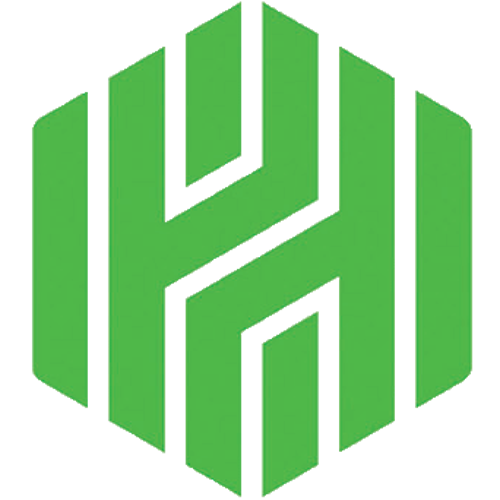
- https://onlinebanking.huntington.com/rol/Auth/login.aspx
- Username + Password
- Account& Routing No
- S.S.N + Email Access
- Full Name, Address
- Huntington
[SAVINGS ACCOUNT]
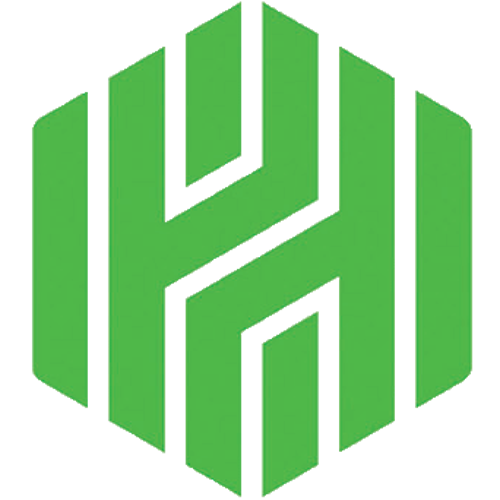
- https://onlinebanking.huntington.com/rol/Auth/login.aspx
- Username + Password
- Account& Routing No
- S.S.N + Email Access
- Full Name, Address
- Huntington
[SAVINGS ACCOUNT]
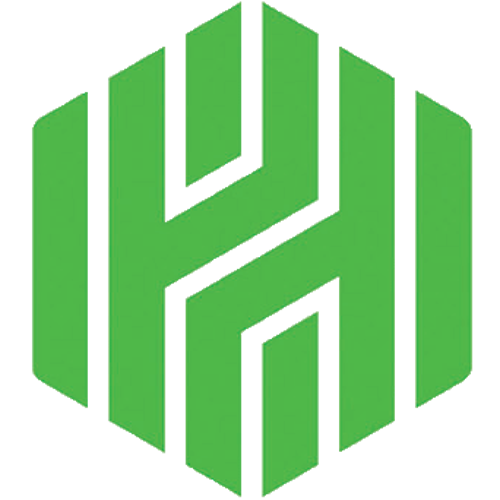
- https://onlinebanking.huntington.com/rol/Auth/login.aspx
- Username + Password
- Account& Routing No
- S.S.N + Email Access
- Full Name, Address
- Huntington
[SAVINGS ACCOUNT]
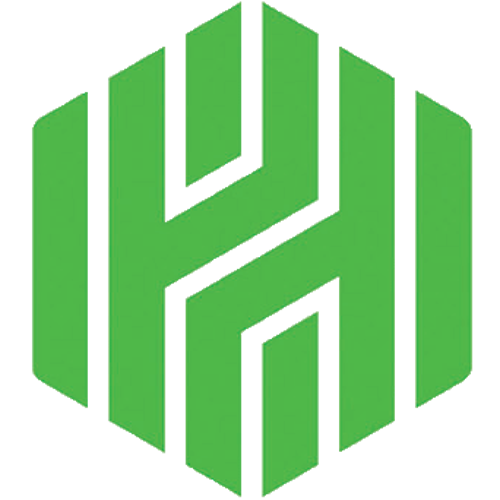
- https://onlinebanking.huntington.com/rol/Auth/login.aspx
- Username + Password
- Account& Routing No
- S.S.N + Email Access
- Full Name, Address
- Huntington
[CHECKING ACCOUNT]
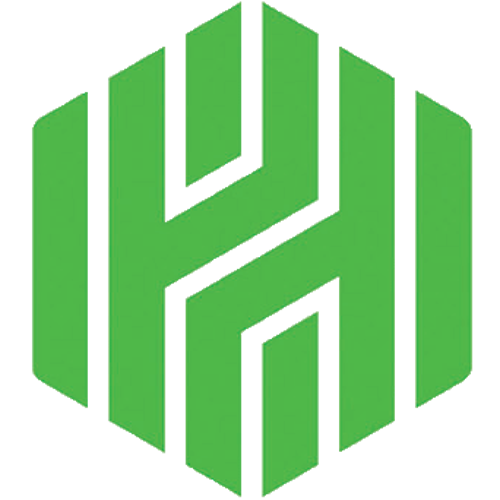
- https://onlinebanking.huntington.com/rol/Auth/login.aspx
- Username + Password
- Account& Routing No
- S.S.N + Email Access
- Full Name, Address
- Huntington
[SAVINGS ACCOUNT]
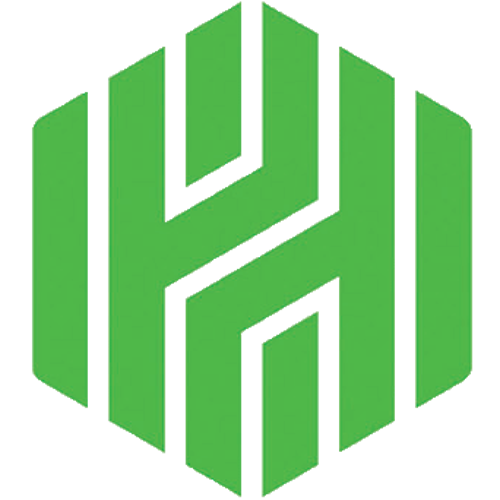
- https://onlinebanking.huntington.com/rol/Auth/login.aspx
- Username + Password
- Account& Routing No
- S.S.N + Email Access
- Full Name, Address
- Huntington
[SAVINGS ACCOUNT]
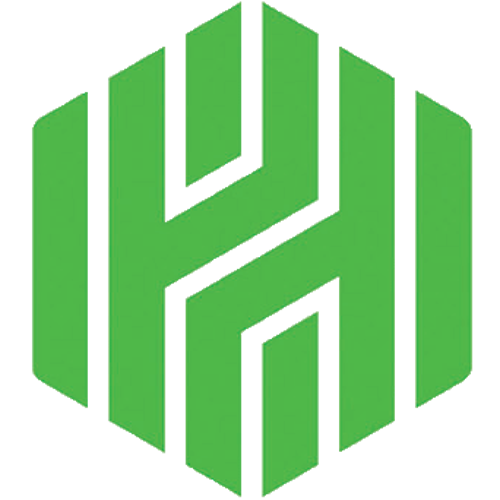
- https://onlinebanking.huntington.com/rol/Auth/login.aspx
- Username + Password
- Account& Routing No
- S.S.N + Email Access
- Full Name, Address
- Huntington
[CHECKING ACCOUNT]
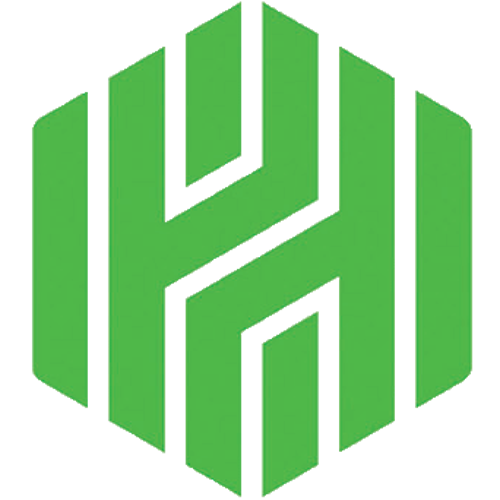
- https://onlinebanking.huntington.com/rol/Auth/login.aspx
- Username + Password
- Account& Routing No
- S.S.N + Email Access
- Full Name, Address
- Huntington
[SAVINGS ACCOUNT]
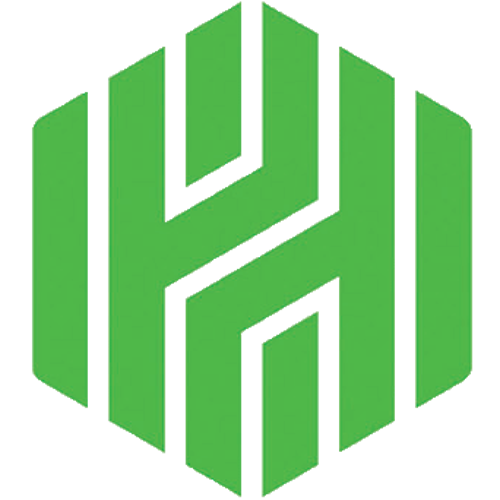
- https://onlinebanking.huntington.com/rol/Auth/login.aspx
- Username + Password
- Account& Routing No
- S.S.N + Email Access
- Full Name, Address
- Huntington
[SAVINGS ACCOUNT]
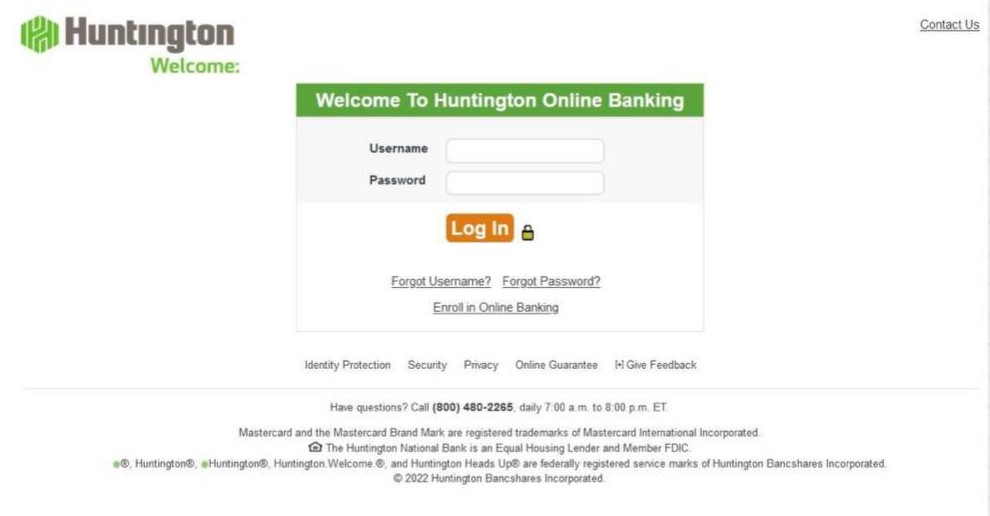
1:
Direct deposit to cashapp.
Connect your SOCKS, RDP or VPN and then login to the
hacked bank log account info you bought
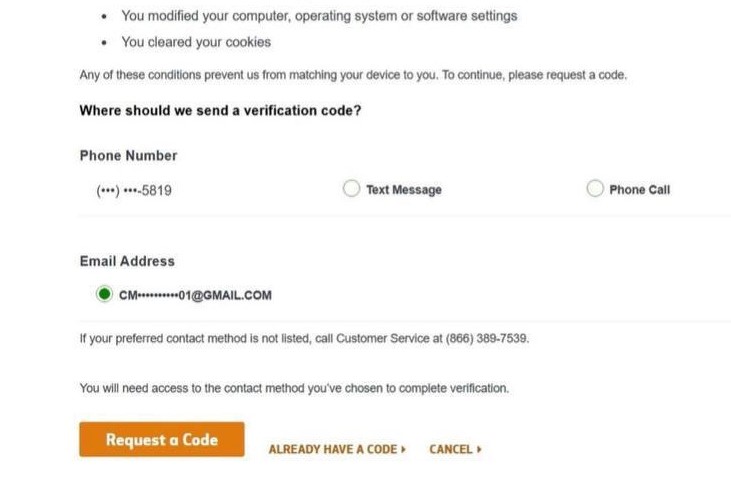
2:
After filling in your username and password, a verification code will either be sent to the phone/email attached.
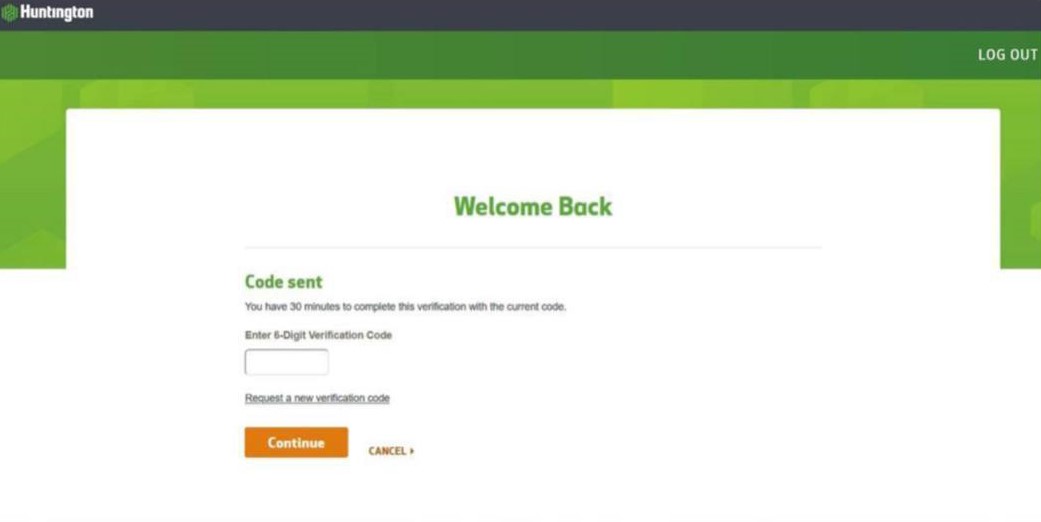
3:
Once the verification code is sent to the email attached, you get it and input it here, then you click Continue
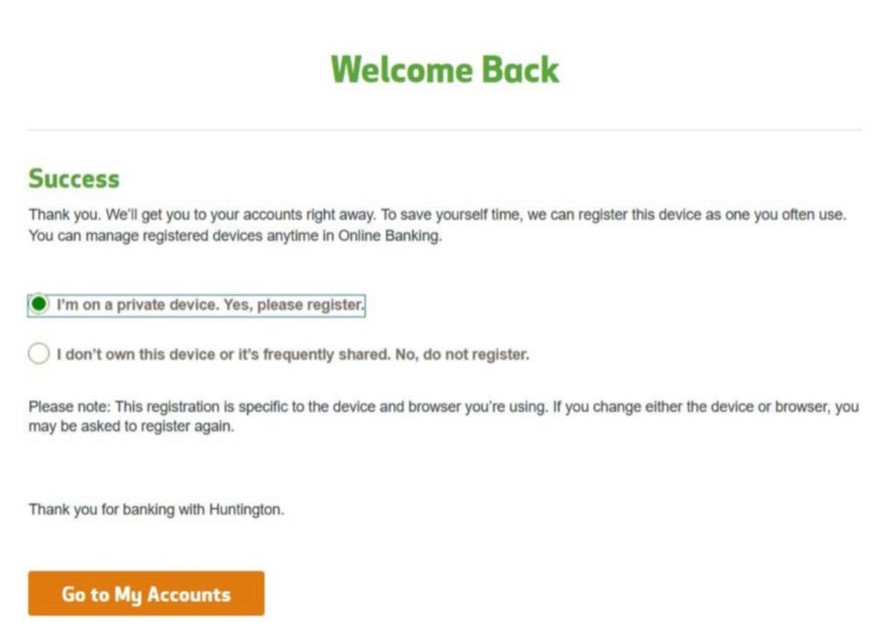
4:
Choose the first option, so you won't be asked for the verification code the next time you try to login
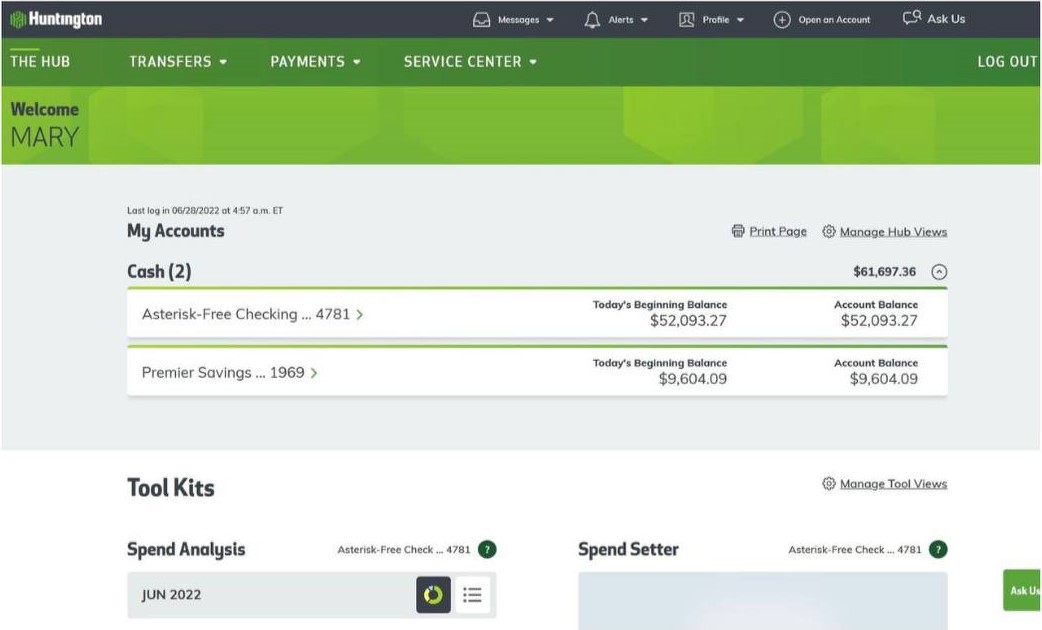
5:
This is how the homepage / dashboard looks like after you've successfully logged onto the bank log
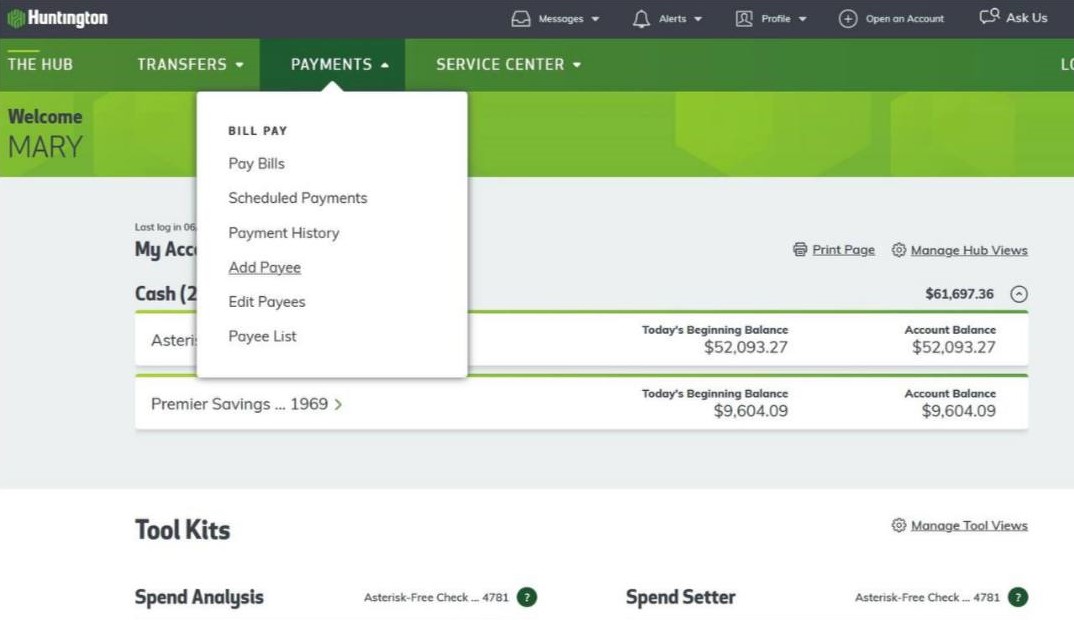
6:
Now click on Payment at the top menu, when the drop-down comes then click "Add Payee"
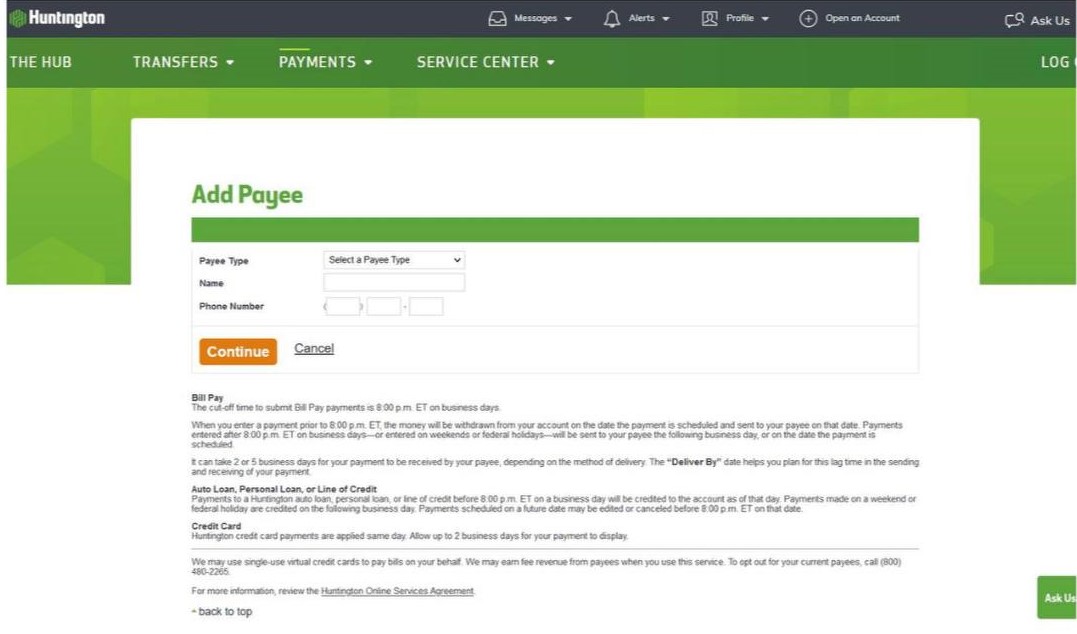
7:
Now this is the "Add Payee Section", this is where we gonna add the picker or the client info or where the money will be going.

8:
Click on the payee type, and then choose "Pay a person"
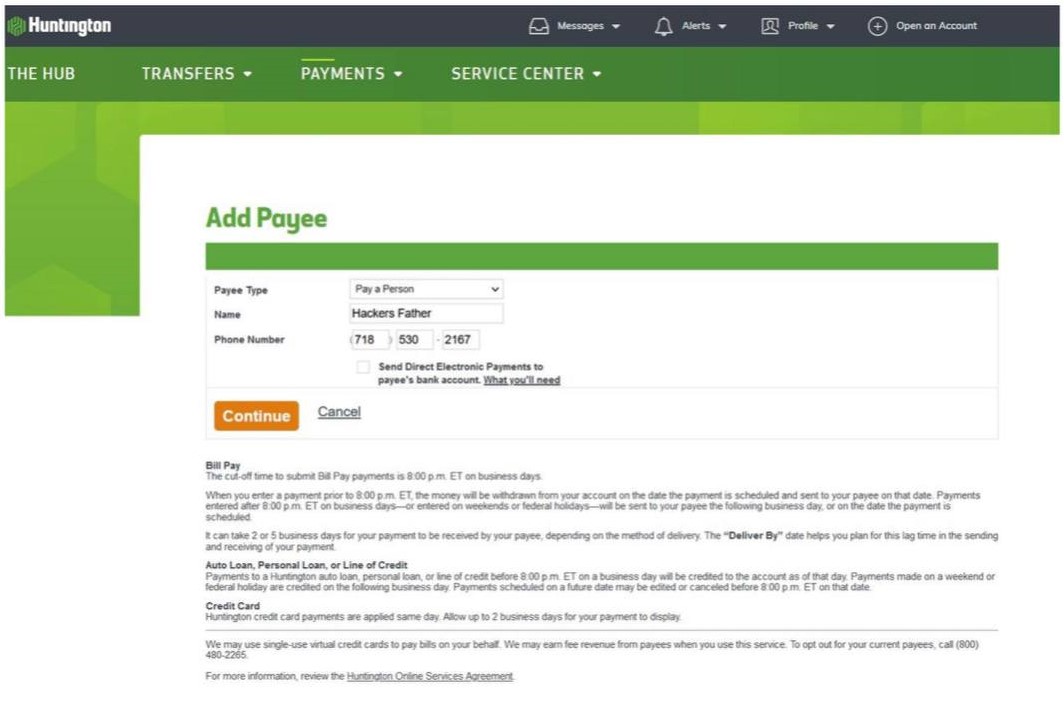
9:
Fill in the info as you have done above, you can put any name there, put your client phone number there.
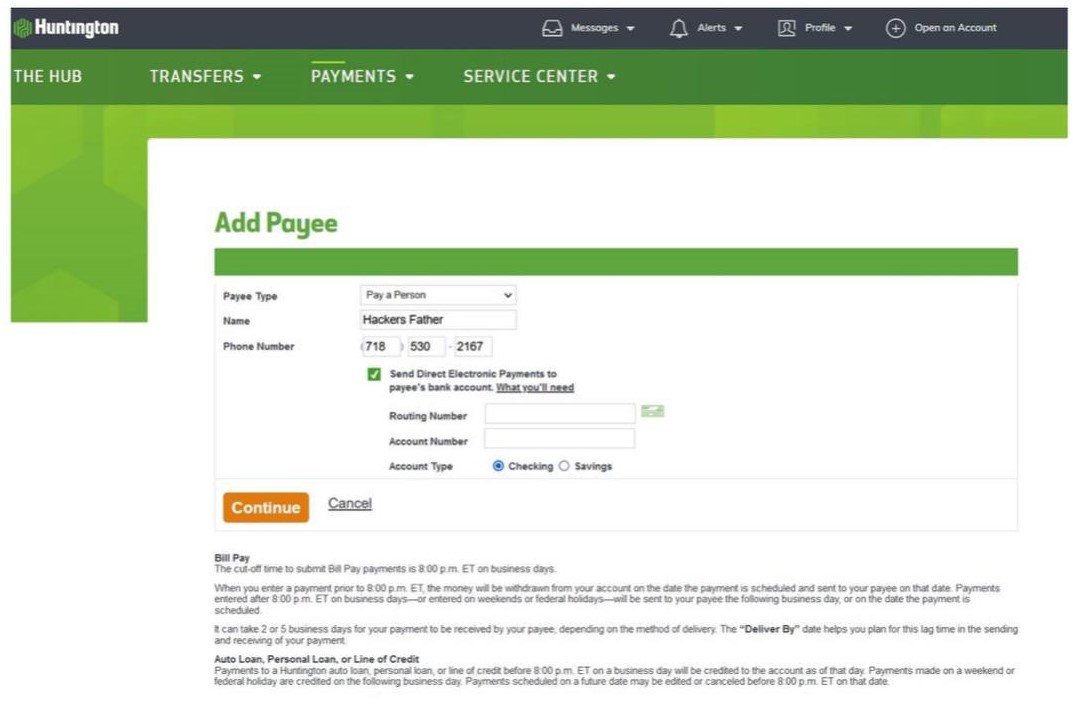
10:
After you've ticked the small box, input the Account number& Routine number of the prepaid card
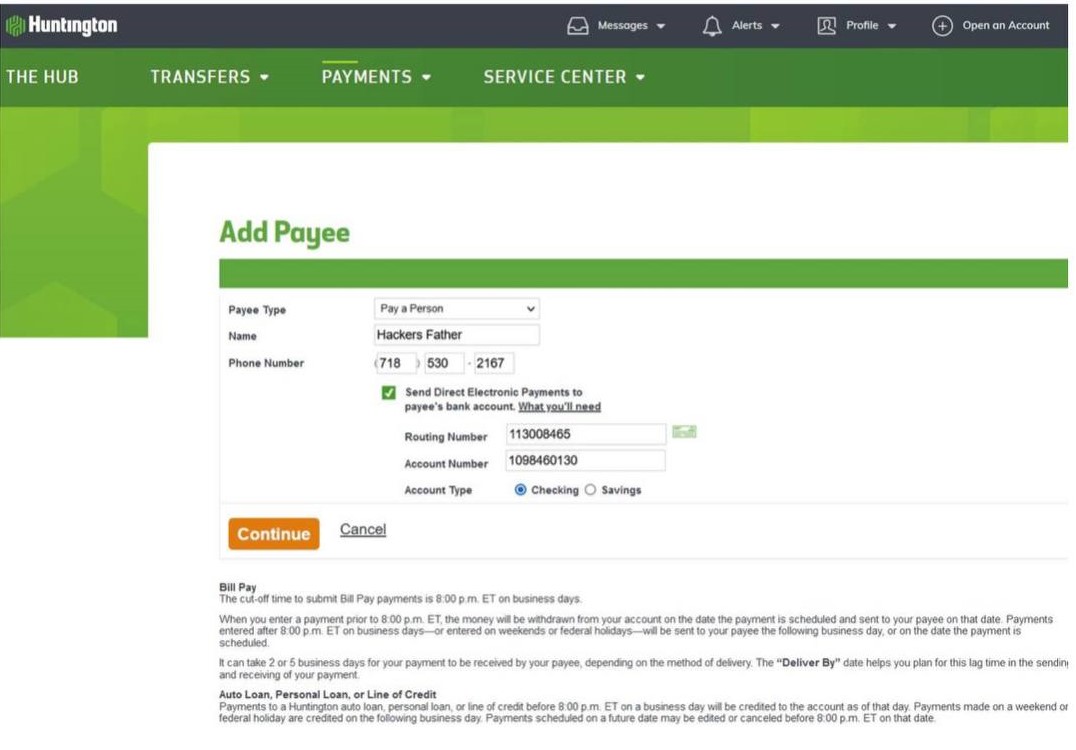
11:
Fill in the info as I've done
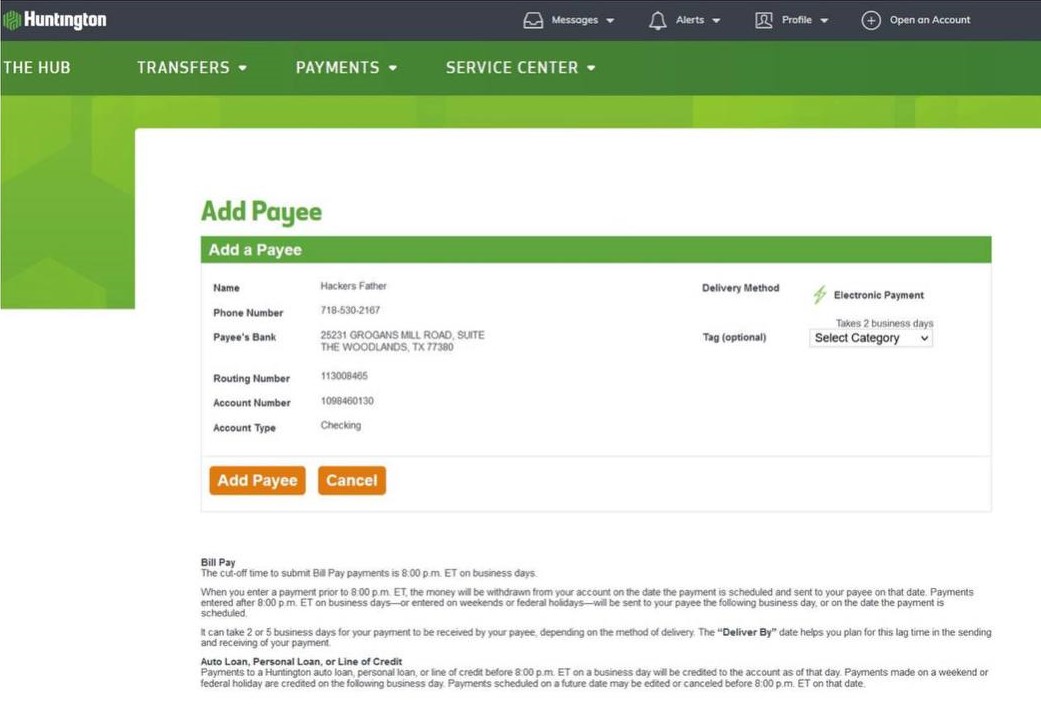
12:
Click on "Add Payee"
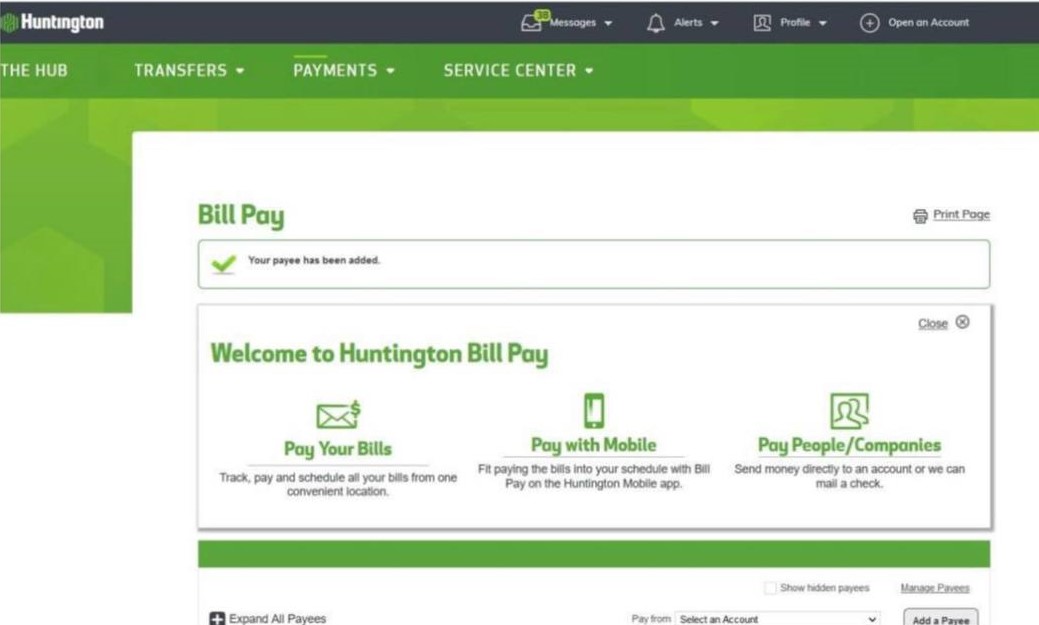
13:
Prepaid bank info (Payee) has been added successfully
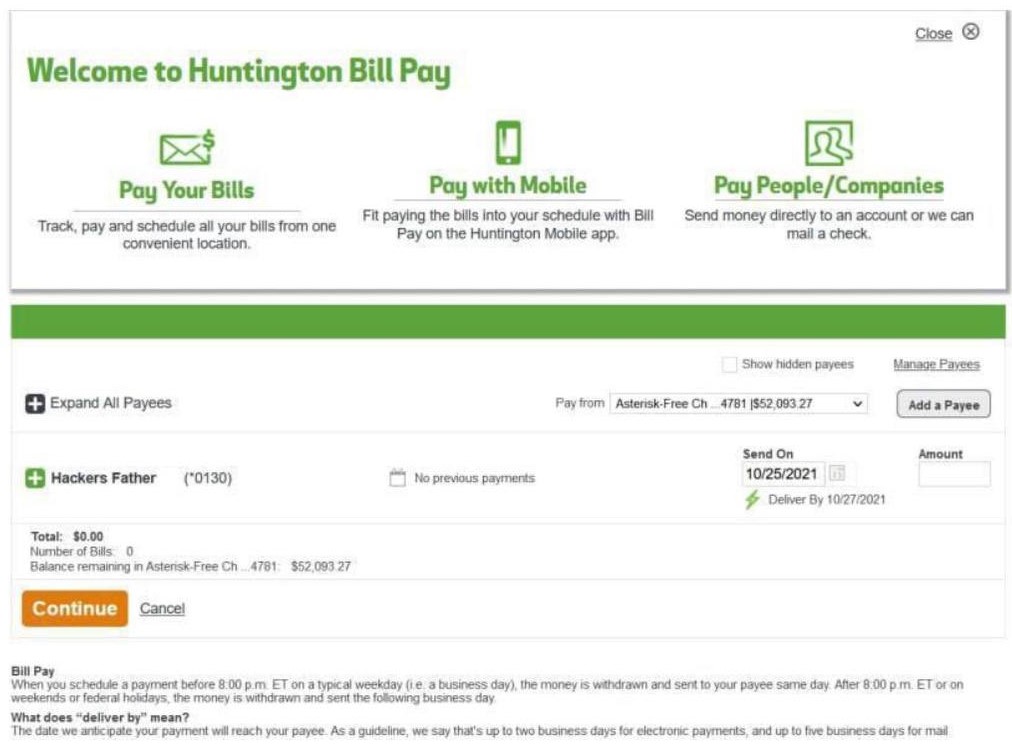
14:
Now go to Pay Bills (Where the Direct Deposit payee was added)
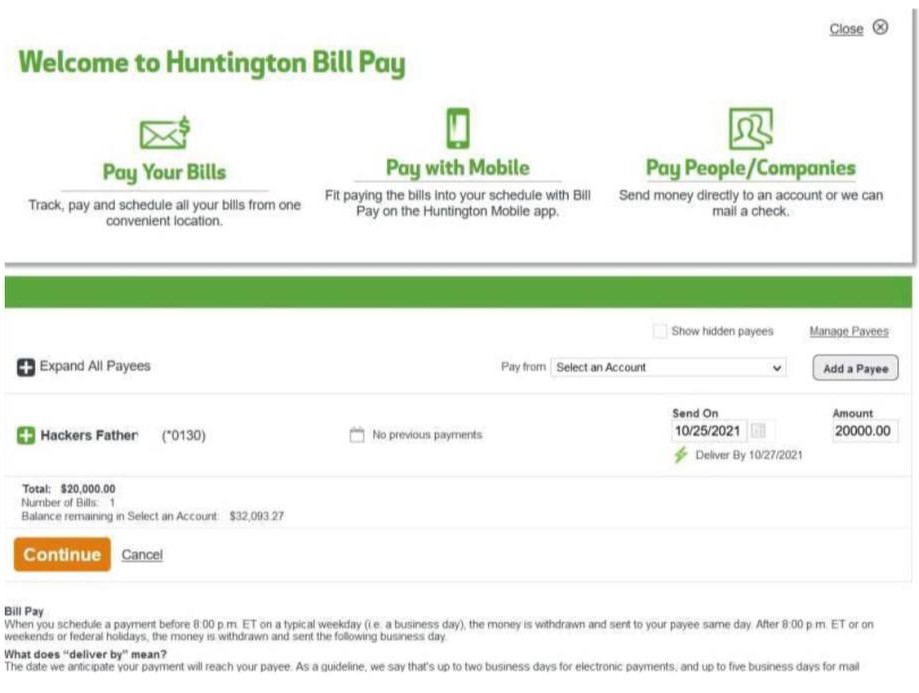
15:
Choose date to send payment, money delivers in 2 days.
Daily limit is $20,00
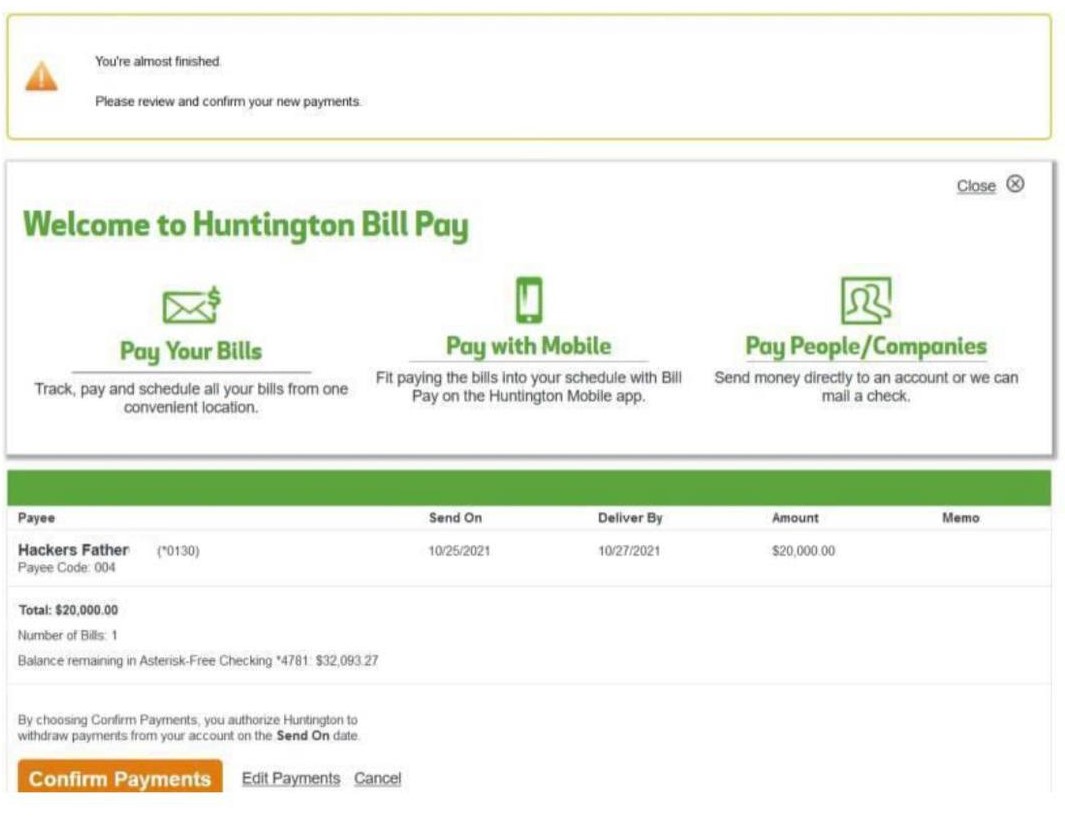
16:
Review to make sure informations are all correct, then click on Confirm Payment.
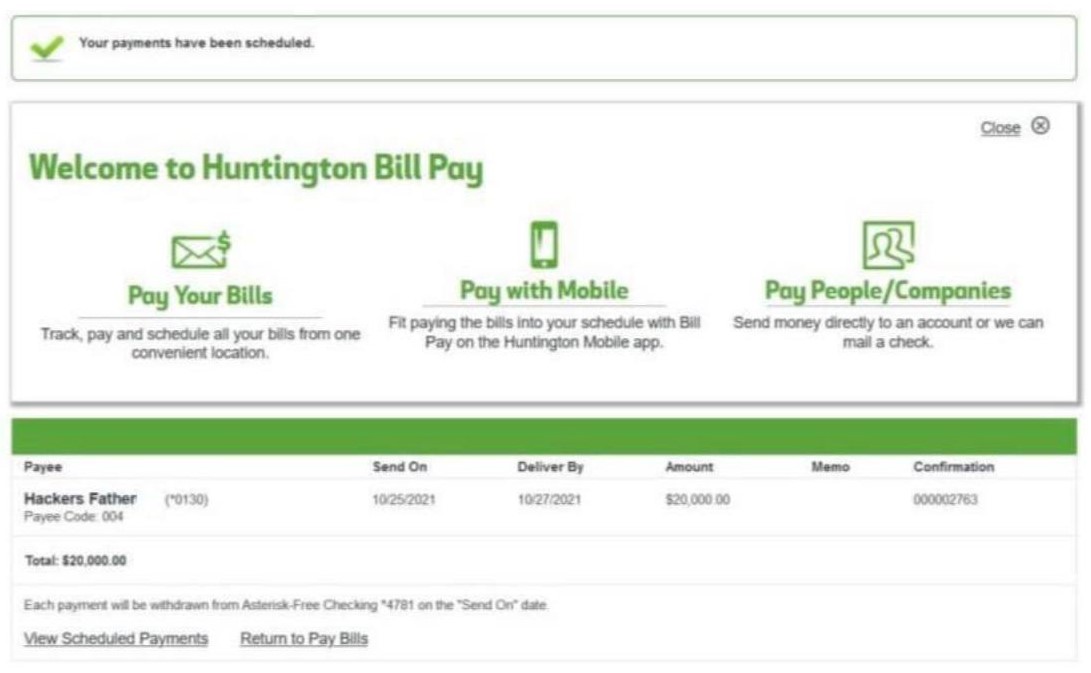
17:
The Direct Deposit payment has been successfully sent.
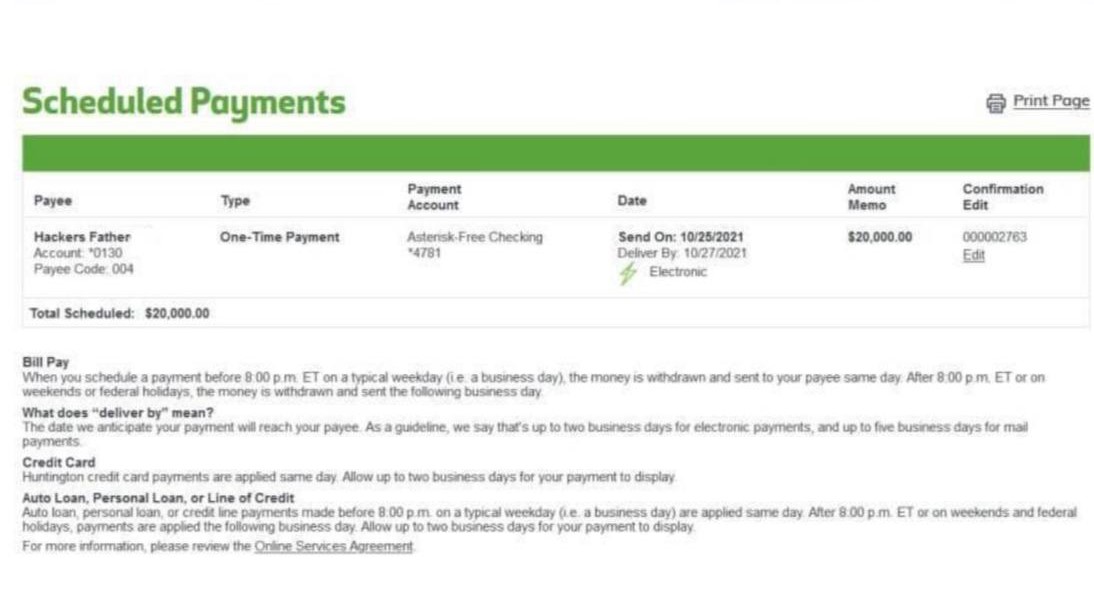
18:
You can view the sent payment by clicking on scheduled Payments
Last Step
Done !!! Enjoy✅✅











