
- https://member.chime.com/users/sign_in
- Username + Password
- Account& Routing No
- S.S.N + Email Access
- Full Name, Address
- Chime Bank
[SPENDING ACCOUNT]

- https://member.chime.com/users/sign_in
- Username + Password
- Account& Routing No
- S.S.N + Email Access
- Full Name, Address
- Chime Bank
[SAVINGS ACCOUNT]

- https://member.chime.com/users/sign_in
- Username + Password
- Account& Routing No
- S.S.N + Email Access
- Full Name, Address
- Chime Bank
[SAVINGS ACCOUNT]

- https://member.chime.com/users/sign_in
- Username + Password
- Account& Routing No
- S.S.N + Email Access
- Full Name, Address
- Chime Bank
[SPENDING ACCOUNT]

- https://member.chime.com/users/sign_in
- Username + Password
- Account& Routing No
- S.S.N + Email Access
- Full Name, Address
- Chime Bank
[SAVINGS ACCOUNT]

- https://member.chime.com/users/sign_in
- Username + Password
- Account& Routing No
- S.S.N + Email Access
- Full Name, Address
- Chime Bank
[SAVINGS ACCOUNT]

- https://member.chime.com/users/sign_in
- Username + Password
- Account& Routing No
- S.S.N + Email Access
- Full Name, Address
- Chime Bank
[SAVINGS ACCOUNT]

- https://member.chime.com/users/sign_in
- Username + Password
- Account& Routing No
- S.S.N + Email Access
- Full Name, Address
- Chime Bank
[SPENDING ACCOUNT]

- https://member.chime.com/users/sign_in
- Username + Password
- Account& Routing No
- S.S.N + Email Access
- Full Name, Address
- Chime Bank
[SAVINGS ACCOUNT]
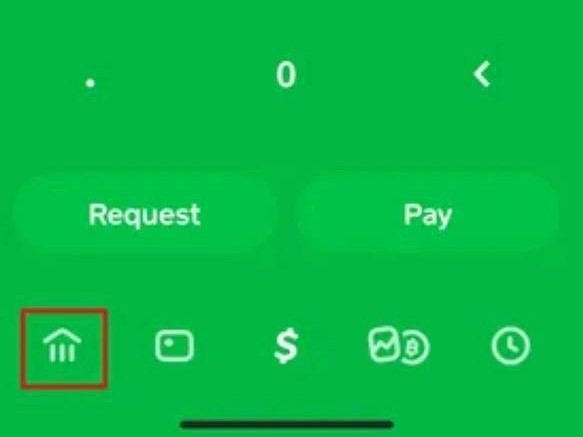
1:
Open the Cash App on your mobile device. Click on the bank icon on the bottom left corner..
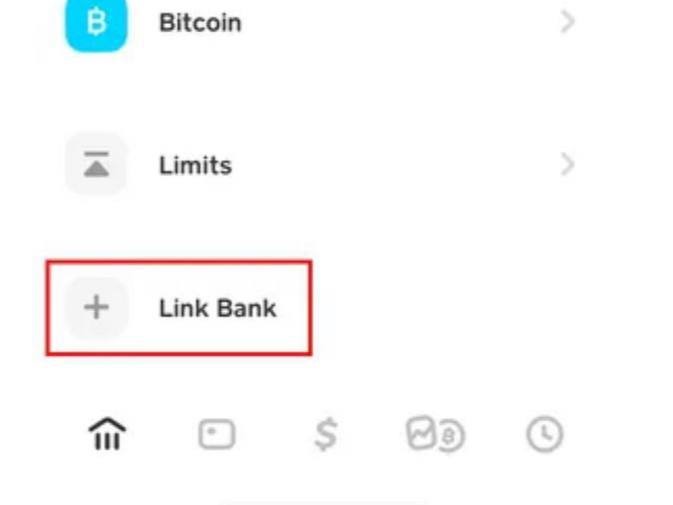
2:
Select Link bank Option, you will be asked to link a bank using a debit card.
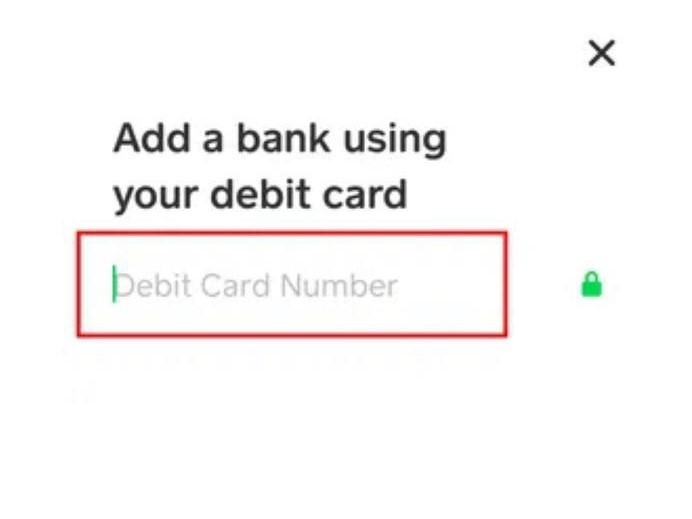
3:
Connect any local bank using debit card number! and select Add Card option to proceed with the steps.
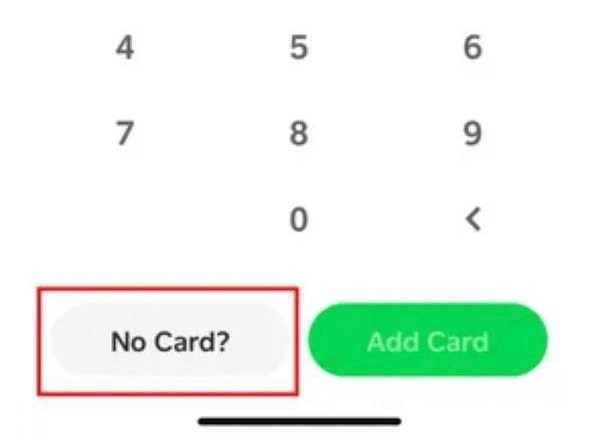
4:
If you don't have the card number, you can add the bank directly. To do this, click on the No Card option to continue.
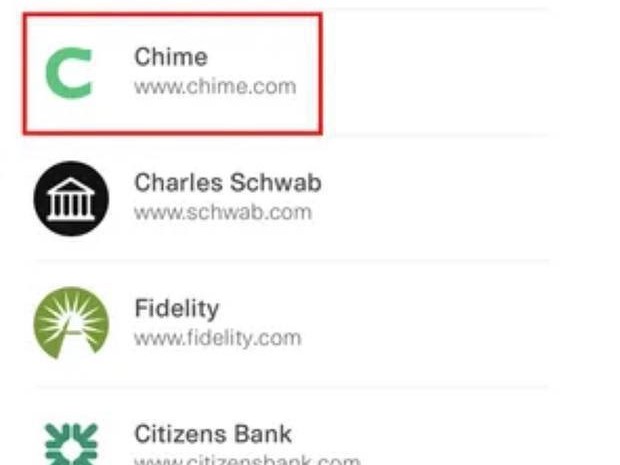
5:
Right after selecting the No Card option, you will be redirected to a new page. Then select your bank, (Chime)
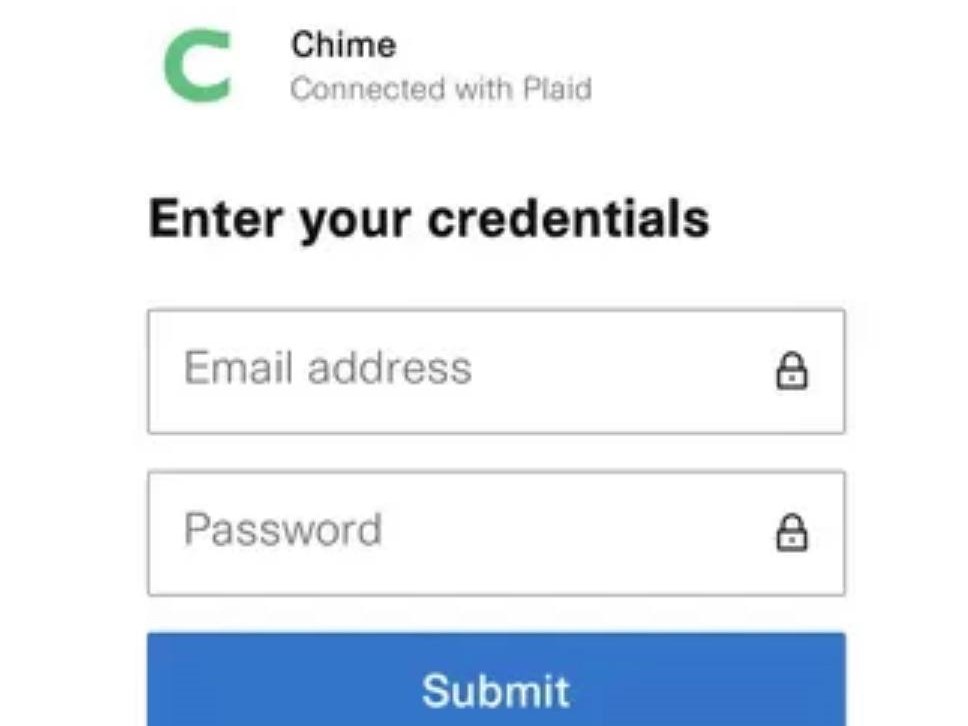
6:
You'll be asked to enter account details you bought with email access, Enter the details to link Cash App to Chime.

Once you have linked your Chime bank account to the Cash App, you can now add money and fund your Cash App wallet linked directly from the Chime bank log you bought. Done !!! Enjoy✅✅










